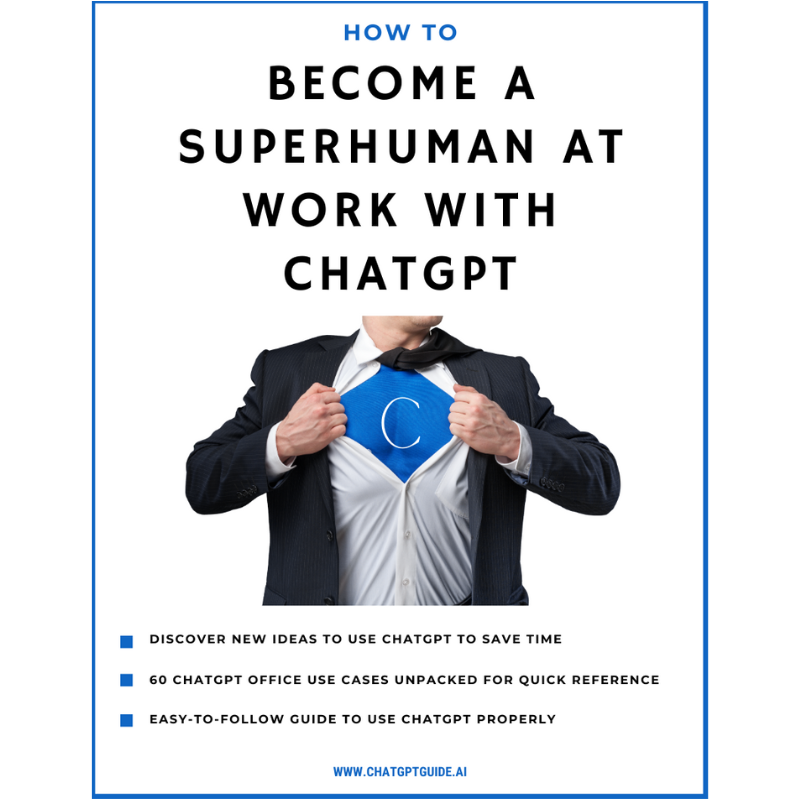Unleash Your Creative Designer Potential Right from ChatGPT
Ready to level up your design game without even breaking a sweat? Say hello to the Canva ChatGPT Plugin, your new best friend in the digital design universe. Seriously, if you’ve ever thought, “I wish I could choose eye-catching templates without juggling out of ChatGPT” then you’re in the right place.
Why, you ask? Because this plugin is the Swiss Army knife of design tools. Ideal for design newbies who still think “kerning” is a type of popcorn, and indispensable for seasoned pros who know their way around a color wheel. It’s like having a graphic designer in your pocket—minus the hipster beard and the love for obscure fonts.
You’ve gotta try it to believe it. Stay tuned as we dive into the 10 best ways to harness the power of the Canva ChatGPT Plugin.
Ideas on How You Can Use the Canva ChatGPT Plugin
1. Social Media Graphics
Ah, social media—the place where everyone’s life looks like a highlight reel. Want to join the ranks of Instagram influencers or Twitter pundits? You’ve gotta have graphics that pop.
With the Canva ChatGPT Plugin, you can whip up visuals that scream “double-tap me!”.
You know your audience craves eye candy, so why not serve it up on a silver platter?
Example ChatGPT Prompts
“Design a Facebook cover photo for my pet grooming business.”
“Create an Instagram story announcing a sale.”
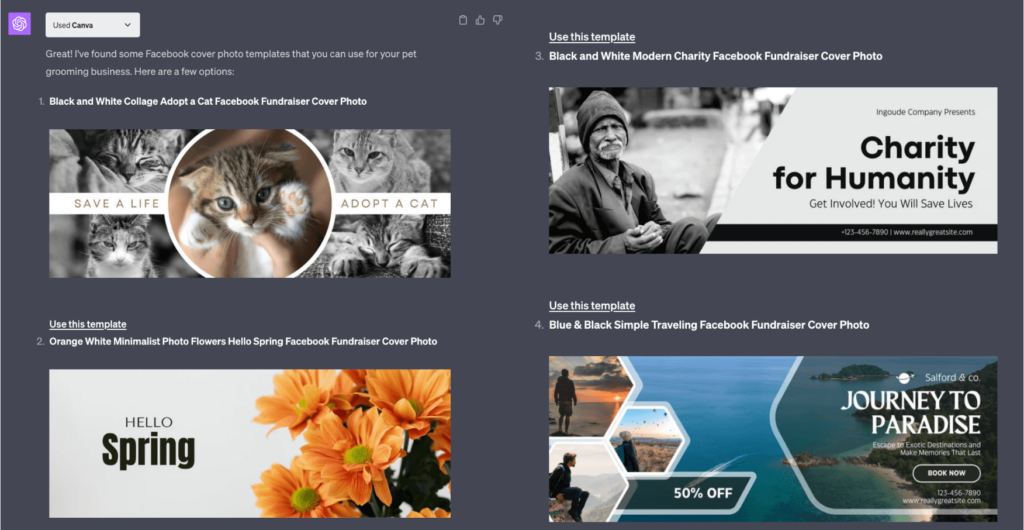
You may also like 📖
2. Business Presentations
You’re in a stuffy boardroom, palms sweaty, about to present. The last thing you need is a slide deck that’s as dull as dishwater. Enter Canva ChatGPT Plugin.
This bad boy lets you create slides that are the business equivalent of a mic drop. Charts, graphs, and professional layouts? Check, check, and check. You’ll walk out of that meeting with your colleagues wondering if you moonlight as a graphic designer.
Example ChatGPT Prompts
“Create a business presentation about quarterly sales.”
“Design slides for a startup pitch.”
We have the largest collection of how to make money with ChatGPT articles on the internet here
- 10 Ways Business Analysts Can Make Side Income Using ChatGPT
- 10 Ways Travel Enthusiasts can make side income Using ChatGPT
- 35 ways to use the Code Interpreter of ChatGPT to make money
- 10 Ways Moms Can Make Side Income Using ChatGPT
- 10 Ways Car Lovers Can Make Side Income Using ChatGPT
- 10 Ways Artists can make extra money Using ChatGPT
- 10 Ways Architects Can Make Side Income Using ChatGPT
- 10 Ways Americans can make money using ChatGPT
- 10 Ways Tech Geeks can make side money Using ChatGPT
3. Event Invitations
Remember that time you sent out plain-text invites for your epic summer BBQ, and only your next-door neighbor showed up? Yeah, let’s not do that again.
With the Canva ChatGPT Plugin, you can use ChatGPT’s writing skills and push it to amazingly designed invitations that are impossible to ignore. Whether it’s a wedding, a baby shower, or a “just because” party, your invites will set the tone and get people pumped.
Example ChatGPT Prompts
“Design a wedding invitation with a floral theme.”
“Create a birthday party invitation for kids.”
You may also like 📖
4. Resume / CV Building
Job hunting is tough, no doubt about it. You’re up against a sea of candidates who are just as qualified, just as eager, and just as good at pretending they’re proficient in Excel. How do you stand out? By handing over a resume that’s as unique as you are.
The Canva ChatGPT Plugin lets you craft a Resume/ CV that’ll make hiring managers do a double-take.
Example ChatGPT Prompts
“Design a resume for a software engineer.”
“Create a CV for a graphic designer.”
You may also like 📖
5. Blog Post Graphics

So you’ve written a killer blog post. High five! But wait, it’s missing something. Ah yes, visuals! Because let’s be real, even the most riveting prose can benefit from a little graphic pizzazz.
The Canva ChatGPT Plugin makes it a breeze to add that extra oomph to your posts. Think of it as the cherry on top of your blogging sundae. Whether it’s an infographic, a header image, or some snazzy pull quotes, your blog will go from “meh” to “must-read” in no time. Your readers will thank you, and your analytics will too.
Example ChatGPT Prompts
“Create a header image for my travel blog.”
“Give me a good infographics template for a health article.”
How to use ChatGPT to 10x your Instagram account in 7 steps

We teach you how to build your own super-useful prompts
View our Ebook, with a step-by-step
walkthrough to conquer Instagram using ChatGPT even if you are not tech-savvy
6. Logo Creation
Ever tried sketching a logo and ended up with something that looks like a toddler’s doodle? Yeah, me too. But fret not, the Canva ChatGPT Plugin is here to save the day. With a plethora of templates and design elements, you can create a logo that screams “I’m a legit brand, baby!” in minutes. No more settling for clipart that makes your brand look like it’s stuck in the ’90s. Your logo is the face of your business; why not give it a makeover it deserves?
Example ChatGPT Prompts
“Design a logo for my coffee shop.”
“Create a minimalist logo for my tech startup.”
You may also like 📖
7. Marketing Flyers
Ah, flyers—the OG marketing tool. But let’s be honest, nobody’s gonna give a second glance to a drab, text-heavy flyer. You need something that catches the eye and holds it hostage. With the Canva ChatGPT Plugin, whether you’re promoting a garage sale or a gala event, your flyers will do more than just inform; they’ll entice.
Example ChatGPT Prompts
“Design a flyer for a charity event.”
“Create a promotional flyer for a new product launch.”
[convertkit form=5101225]
8. Business Cards
Design professional business cards that leave a lasting impression.
Example ChatGPT Prompts
Create a business card for a real estate agent.
“Design a double-sided business card for a freelance writer.”
Looking for more niche ideas: We have the largest collection of how to make money with ChatGPT articles on the internet here
- 10 Ways Business Analysts Can Make Side Income Using ChatGPT
- 10 Ways Travel Enthusiasts can make side income Using ChatGPT
- 35 ways to use the Code Interpreter of ChatGPT to make money
- 10 Ways Moms Can Make Side Income Using ChatGPT
- 10 Ways Car Lovers Can Make Side Income Using ChatGPT
- 10 Ways Artists can make extra money Using ChatGPT
- 10 Ways Architects Can Make Side Income Using ChatGPT
- 10 Ways Americans can make money using ChatGPT
- 10 Ways Tech Geeks can make side money Using ChatGPT
9. E-Book Covers
They say don’t judge a book by its cover, but let’s be real—we all do. If you’re diving into the world of self-publishing, your e-book cover better be as compelling as your prose. With the Canva ChatGPT Plugin, you can design a cover that’ll make people hit that “Buy Now” button faster than you can say “Kindle Best Seller.” From thriller to romance, your genre doesn’t matter; what matters is a cover that pops. So give your literary labor of love the attire it deserves.
Example ChatGPT Prompts
“Design an e-book cover for a mystery novel.”
“Create a cover for a cookbook.”
You may also like 📖
10. Custom Merchandise
Whether you’re a YouTuber, a podcaster, or just someone with a catchy slogan, custom merch is your ticket to Brandville. But let’s face it, nobody wants a T-shirt with a design that looks like it was made in MS Paint.
The Canva ChatGPT Plugin lets you design everything from T-shirts to mugs to tote bags. Your fans will wear your merch like a badge of honor, and you’ll get the last laugh all the way to the bank.
Example ChatGPT Prompts
“Create a T-shirt design for a family reunion.”
“Design a mug for my book club.”
How to use the Canva GPT
Hey there! We’d love to hear about your experience using this plugin with ChatGPT. How have you been using it? Feel free to share your ideas and thoughts in the comments below. We’re excited to learn from your insights!
You may also like 📖
See our other guides
Here are some useful things you can do with ChatGPT without the use of Plugins:
- How to use ChatGPT to write engaging Instagram Captions
- How to use ChatGPT to write Love Letters for him or her
- Use ChatGPT to find the Best Kitchen Appliance to buy
- Get ChatGPT to reveal Must-Attend Events for your next trip
- How to use ChatGPT to write you a dream Cover Letter
- How ChatGPT can help you find your next perfect getaway
- How to use ChatGPT as a Teacher in the Early Years Classroom
- How to use ChatGPT to create a yoga plan that aids weight loss
- Using ChatGPT to spark conversations for dates and couples
- How to use ChatGPT to write the best wedding speech ever
- How to use ChatGPT to create Fitness Plans that get results quick
- How to use ChatGPT to create a Budget that actually works
- Ultimate Guide: using ChatGPT to Plan your next Trip
- Unleashing the power of ChatGPT to master Chess
- How to use ChatGPT to reply to emails in your 9-5 job like a pro
- Writing the Perfect Cold Email with ChatGPT: A Modern Spin on the AIDA Model
- How to use ChatGPT to get unique Gift Ideas for friends
- How to use ChatGPT to Plan the Perfect Kids Birthday Party
- How to use ChatGPT to create custom Meal Plans that work
- How ChatGPT can help you Memorize Anything quickly
- How ChatGPT can help you Write your Fiction novel 10x faster
- How to use ChatGPT to Summarize Books