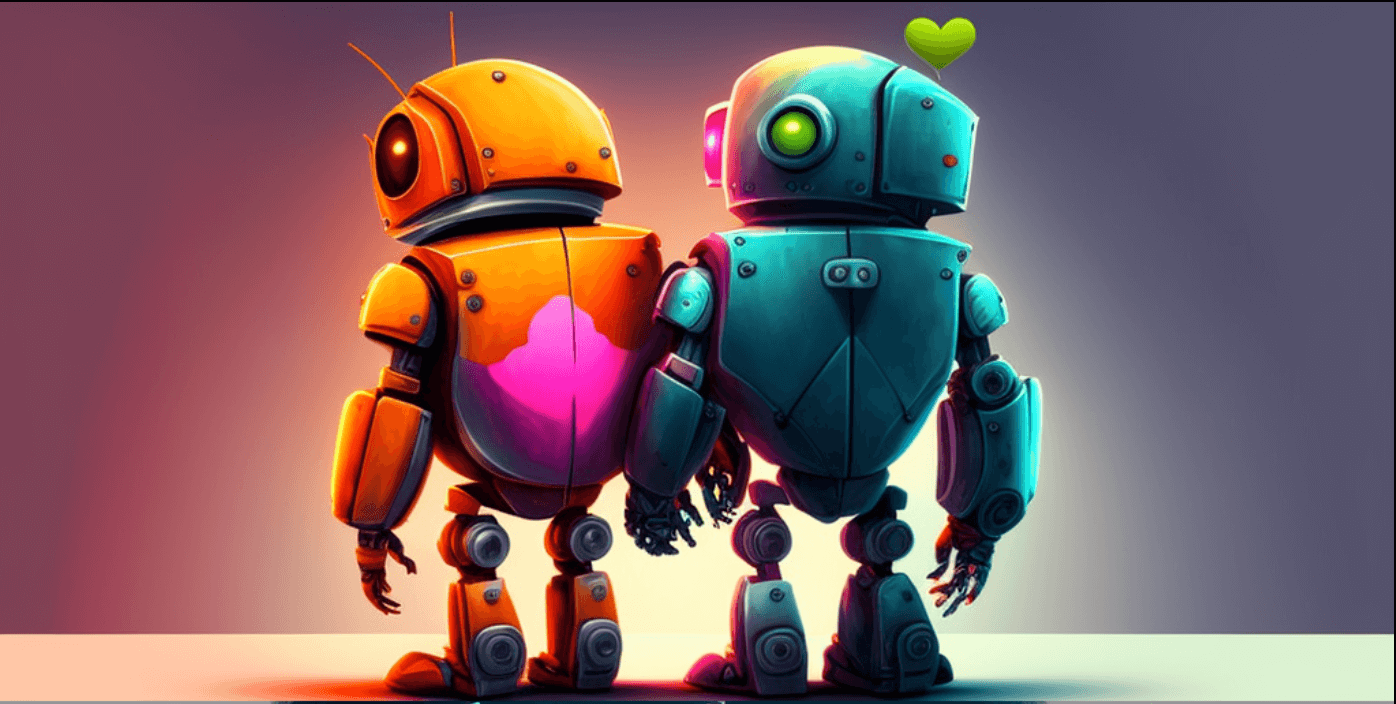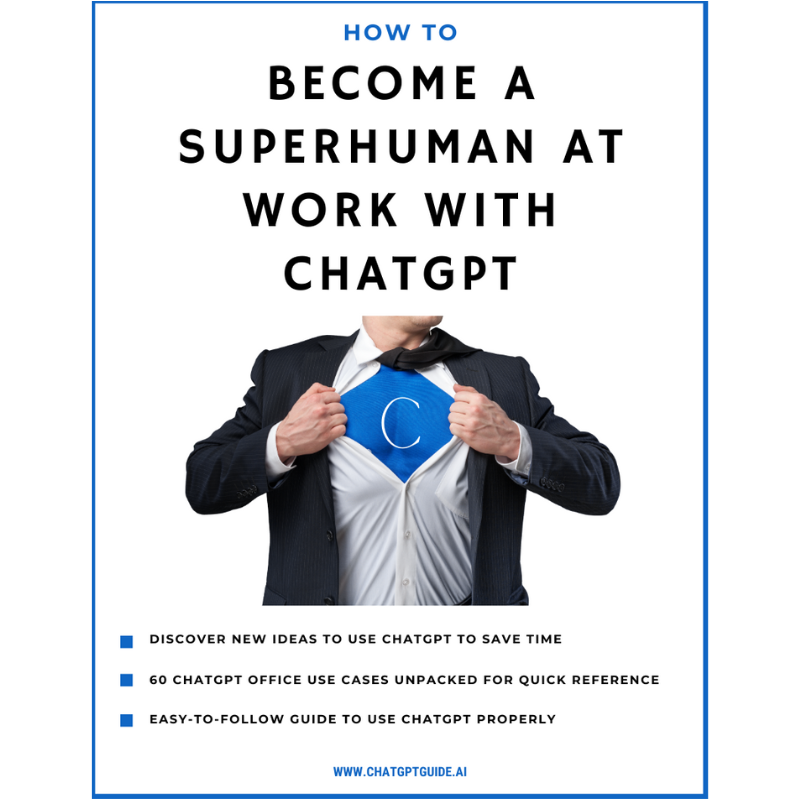Ever found yourself thinking, “Man, I wish ChatGPT could just get me a bit more?” Well, guess what? Now it can. Custom instructions have landed on ChatGPT and things just got a whole lot more personal.
What are these new Custom Instructions, anyway?
You know that tiny thrill when your barista remembers your complicated coffee order? Imagine that, but with ChatGPT. Custom instructions are your golden ticket to making ChatGPT your own personal AI butler. Here’s the scoop:
- Personalized Precision: By adding preferences or specific requirements, you shape ChatGPT’s responses to fit your unique needs. Want bullet-pointed answers? Or maybe you’re in the mood for a concise, 200-word summary? Just set it, and forget it!
- Available to All: While initially a perk for the ChatGPT Plus elite, OpenAI, being the generous folk they are, have rolled out this feature to all users. So, everyone gets a slice of the personalized pie.
- Effortless Efficiency: Remember the time you had to repeatedly tell ChatGPT you’re a 3rd-grade science teacher? Or specify your code language preference? Those days? Gone! Custom instructions save you the effort of constant repetition.
- It’s a Two-Way Street: As you spill the beans about yourself in the box titled, “What would you like ChatGPT to know about you?”, ChatGPT is all ears (or algorithms?). And when you tell it “How you’d like it to respond”, it’s like setting the vibe for your chat party.
- Dynamic Duo of Boxes: Navigate to the custom instructions area, and you’re greeted by two boxes. Think of them as your magic wands, shaping your ChatGPT experience. One box tunes ChatGPT into your world, and the other? It defines how ChatGPT chats back.
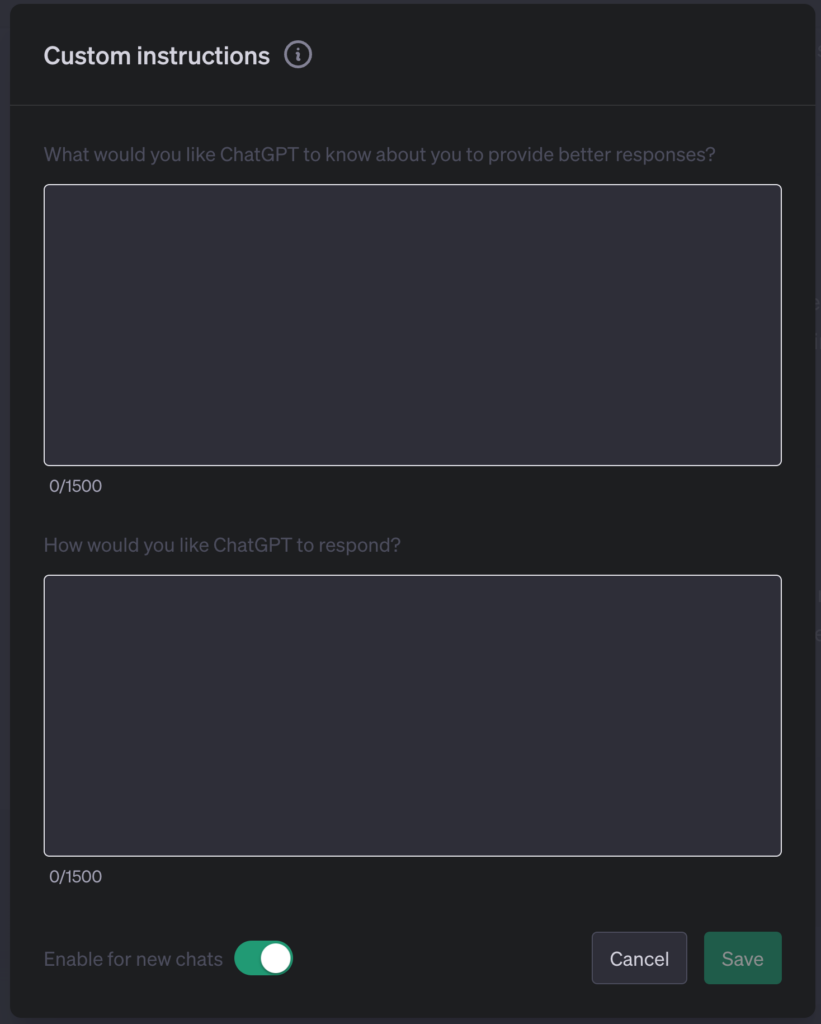
Here are 6 cool ways I’ve used custom Instructions.
1. The Quick-Info Bio
In the box asking “What would you like ChatGPT to know about you?”, spill the beans. Me? I once typed, “I’m a dog lover who’s allergic to cats and adores pineapple on pizza (yeah, I said it).” And boom! Personalized, fun responses, every time.
2. Bullet Point Bonanza
Love those snappy, no-nonsense bullet points? Who doesn’t? Simply pop into the “How would you like ChatGPT to respond?” box and type, “Always answer in bullet points.”
- Perfect for skimmers (like yours truly).
- Easy on the eyes.
- Just… efficient, ya know?
You may also like 📖
3. Word Limit Wizardry
Ever thought, “I gotta get this info, but make it quick!”? Dictate your own word limit. “Keep it under 200 words, pal,” and watch as ChatGPT becomes the master of brevity. Who knew it could be so concise?
We have the largest collection of how to make money with ChatGPT articles here
- AI for Artists: How to Use ChatGPT to Write Songs and Monetize Your Music
- Earn with ChatGPT-Generated Fiction on Kindle Direct Publishing
- ChatGPT: Your Secret Weapon for Winning Writing Contests and Landing Lucrative Prizes
- ChatGPT for Real Estate: How to Write Property Descriptions that Sell and Make Big Bucks
- ChatGPT and Stock Market: How to Use AI to Write Financial Reports and make money
- How to Use ChatGPT to Start a Profitable Review Blog
- Navigating Market Saturation: A Guide for Aspiring Online Entrepreneurs
4. Specialized Know-How
Teaching 3rd grade science? Mention it once, and voilà! Every response is tailor-made for your kiddos. Or maybe you’re a developer craving some non-Python code? Say it once, and bam! It’s like ChatGPT took a crash course just for you.
Beginner-Level Prompts:
“What tools complement ChatGPT in the healthcare sector?”
“Recommend AI-driven software for finance professionals.”
Intermediate Level Prompt:
“Design an AI toolkit for a startup in the sustainable energy sector.”
Actionable Steps you can take
- Understand the unique needs of the industry.
- Collaborate with ChatGPT to curate or develop tailored tools.
- Provide ongoing support and updates.
You may also like 📖
5. Grocery List Genius
Got a big family? Tell ChatGPT once about your “family of six,” and those grocery lists will always account for the right number of mouths (and occasional sneaky snackers). No more running out of milk halfway through the week!
6. Humor Me, ChatGPT
Want a laugh? Ask ChatGPT to “always add a joke” or “keep things light-hearted.” It’s like having a digital comedian at your fingertips. And let’s be honest, who couldn’t use a chuckle now and then?
You may also like 📖
FAQs on ChatGPT Custom Instructions
How do I set up custom instructions for my ChatGPT sessions?
When you navigate to ChatGPT, you’ll find an area dedicated to custom instructions. There, you’ll see two boxes:
- “What would you like ChatGPT to know about you to provide better responses?”
- “How would you like ChatGPT to respond?”
Simply fill in these boxes with your preferences. For instance, if you’re a 3rd-grade science teacher, you can mention that in the first box and then specify in the second box that you’d like responses in bullet points.
Will ChatGPT remember my custom instructions if I close the chat and return later?
Yes! One of the key features of ChatGPT Custom Instructions is its ability to retain the instructions you provide across chat sessions. So, if you set specific preferences or requirements, ChatGPT will remember them for future interactions.
Can I change or modify my custom instructions after setting them once?
Absolutely! The custom instructions feature is designed to be flexible. Whenever you want to tweak or change your instructions, simply navigate to the custom instructions area and modify them to your liking.
How specific can I get with my custom instructions?
You can be quite specific! For instance, if you want ChatGPT to reply in bullet points, you can specify that. If you’d like responses to be limited to 200 words or less, you can set that instruction too. The aim is to make ChatGPT align closely with your preferences and needs.
Is this feature available to all users or only paid members?
Initially, ChatGPT Custom Instructions was a feature exclusive to ChatGPT Plus paid members. However, OpenAI has expanded its availability, making it accessible to all ChatGPT users.
Can I use custom instructions to get responses in a specific format, like a list or a summary?
Yes, you can! In the “How would you like ChatGPT to respond?” box, you can specify your desired format. For instance, you can ask for “summary-style responses” or “answers in a list format.”