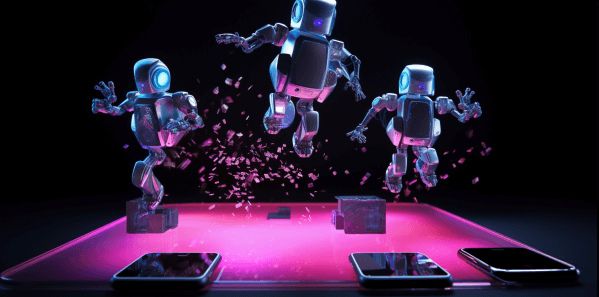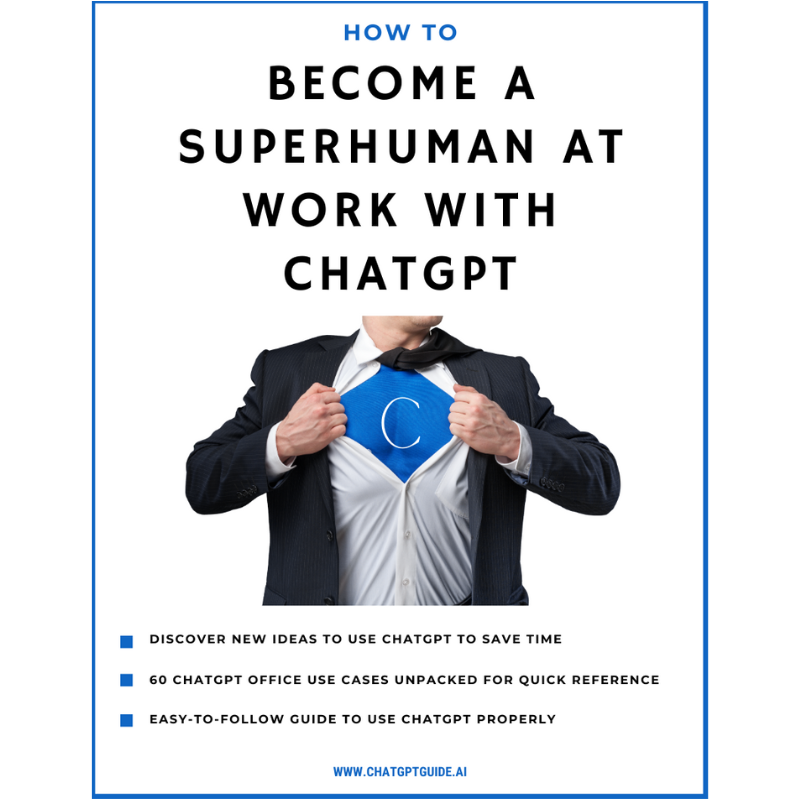If you’ve ever dreamed about creating your own AI application, but have been held back by the thought of not knowing how to code, then this is the article for you. You see, the world of AI development has changed, and it’s become a whole lot more accessible.
We’re going to dive into a tool that’s been making waves in the tech world – ChatGPT. It’s an AI model developed by OpenAI that’s capable of generating human-like text based on the input it receives. The best part? You can use it to develop your own app, even if you don’t know the first thing about coding.
Over the course of this article, we’ll unveil the mystery behind this technology and guide you through the process of developing a ChatGPT app without needing to write a single line of code. From understanding what ChatGPT is, to exploring platforms that allow you to create apps without programming skills, we’ve got you covered.
So, whether you’re an entrepreneur looking to build a customer service bot, a writer wanting to automate content creation, or just someone with a curiosity for AI, buckle up. This journey into the world of no-code AI development is going to be a thrilling one!
Step 1: No-Coding Platforms for App Development
First, let’s find a no-code platform. These are the secret sauce that will allow us to create a ChatGPT app without needing to know how to code.
No-code platforms are essentially visual development tools that allow you to build fully functional applications without writing any code. Think of them as Lego blocks – you pick and choose the pieces you need, put them together in a way that makes sense, and voila, you’ve built an app!
Now, there are quite a few no-code platforms out there, each with its own strengths and quirks. Let’s break down a few of the popular ones:
1. Bubble: Bubble is the Swiss Army Knife of no-code tools. It’s incredibly versatile and allows you to build everything from a simple landing page to a complex, data-driven app. The best part? It’s got a built-in workflow engine that lets you define application logic visually. Imagine creating your ChatGPT app where you simply drag-and-drop elements onto a canvas, and define what happens when users interact with those elements.
2. Adalo: If you’re looking to build mobile apps, Adalo is your go-to platform. With its intuitive interface and a rich set of pre-built components, you can whip up a beautiful app in no time. Picture this: a ChatGPT app on your smartphone, created by you, with just a few clicks and drags.
3. OutSystems: For those of you looking to build enterprise-grade apps, OutSystems is the beast you want to tame. It offers a full-stack visual development environment, along with advanced features like workflow automation, user authentication, and integrations with other systems. So, if you’re thinking of a ChatGPT app that needs to connect with other business systems, OutSystems could be your ticket.
4. Airtable: Imagine a spreadsheet on steroids, and you’ve got Airtable. This platform allows you to build custom database-driven applications using a familiar spreadsheet-style interface. You can create tables, link them together, and even add attachments and long text notes. For your ChatGPT app, you could use Airtable to manage your content, track user interactions, or even handle scheduling if your app involves booking appointments or events.
5. ServiceNow App Engine: If you’re looking at building an app that automates complex business processes, then ServiceNow App Engine could be your best friend. This platform is a powerhouse when it comes to building enterprise-level applications. Let’s say your ChatGPT app needs to integrate with your company’s HR or IT systems; ServiceNow makes it possible without needing to write any code.
6. Salesforce Platform: Now, if you’re in the business of providing stellar customer service, you might want to check out the Salesforce Platform. It’s a cloud-based platform that helps you build and deploy apps quickly. Imagine creating a ChatGPT app that not only interacts with your customers but also pulls in their history and preferences from Salesforce, allowing for truly personalized interactions.
7. Glide: For those of you who love simplicity, Glide is a dream come true. This platform lets you create mobile apps directly from Google Sheets. Yes, you read that right. All you need is a well-structured Google Sheet, and you can have a working app in no time. Your ChatGPT app could literally be built on top of a spreadsheet!
8. Appy Pie: Last but not least, we have Appy Pie. Known for its ease of use, Appy Pie allows you to create mobile apps quickly with a host of features. You can add forms, social media buttons, and even e-commerce functions. For someone just dipping their toes into the app development world, creating a ChatGPT app with Appy Pie’s drag-and-drop interface could be an excellent place to start.
Step 2: Getting Access to OpenAI’s ChatGPT
Alright, now that we’ve explored some no-code platforms, let’s get into the meat of the matter – accessing OpenAI’s ChatGPT. This is the engine that’s going to power your app, the AI that will be having those engaging conversations with your users.
The first step in this journey is to sign up for OpenAI’s ChatGPT API. You can do this directly on OpenAI’s website. Here’s a step-by-step guide:
- Head over to the OpenAI website.
- Navigate to the “APIs” section.
- Follow the instructions to sign up for the ChatGPT API.
You will get your secure ChatGPT API Key: This key acts as a unique identifier that opens up the gateway for your app to interact with ChatGPT. Keep this key safe and secure; it’s as important as the secret ingredient to your favorite dish.
Pretty straightforward, right? But hold on, before you rush off to sign up, let’s talk about the API usage and pricing details.
OpenAI offers a variety of pricing tiers for their ChatGPT API. The cost depends on the number of tokens (the chunks of text that ChatGPT reads and writes) you process. As of 2023, here’s a snapshot of their pricing structure:
GPT-4
| Model | Input | Output |
| 8K context | $0.03 / 1K tokens | $0.06 / 1K tokens |
| 32K context | $0.06 / 1K tokens | $0.12 / 1K tokens |
GPT-3
| Model | Input | Output |
| 4K context | $0.0015 / 1K tokens | $0.002 / 1K tokens |
| 16K context | $0.003 / 1K tokens | $0.004 / 1K tokens |
You’re now armed with the knowledge to access the power of ChatGPT. Next up, we’ll dive into how to integrate this into your no-code platform of choice.
Step 3: Integrating ChatGPT API with the No-Code Platform

Just as the master swordsman sharpens his blade, or the accomplished painter carefully selects her palette, integrating the ChatGPT API with your chosen no-code platform is where your app truly begins to take form. This may feel like the heart of the challenge, the crest of the mountain if you will, but I assure you, we’re about to scale this peak together. As always, the key is in the approach. Let’s break this down into manageable, digestible steps
For this example, let’s use Bubble (from our options above). Most of the other platforms will work in the same way.
1. Navigating the Platform: Upon logging into Bubble, you’ll be greeted by a dashboard. Here, create a new project, give it a suitable name, and you’ll be directed to your workspace – the canvas where your dreams take shape.
2. API Integration: Now comes the crucial part. Navigate to the ‘Plugins’ tab and click on ‘Add plugins’. Search for ‘API Connector’ and add it. Within the API Connector, you’ll create a new API call. Name it ‘ChatGPT’, and in the API base URL field, add the ChatGPT API URL, which you can find in your OpenAI dashboard. Choose ‘POST’ as the method.
3. Inserting Your ChatGPT API Key: Here’s where your secured API key enters the picture. In the Headers section of the API Connector, insert ‘Authorization’ as the Key, and ‘Bearer ‘ followed by your API key as the value. This connects your Bubble app to the ChatGPT service.
[convertkit form=5101225]
4. Testing the API: The next step is to verify if the API is working as expected. Within the API Connector, you have the option to initialize the call. If the setup is correct, you’ll get a successful response, indicating your app can now communicate with ChatGPT.
5. Utilizing the API in Your App: Now that your app is successfully integrated with ChatGPT, you can utilize the API call in your workflows. For instance, if you’re creating a chat app, your workflow will trigger the API call each time the user sends a message, and the response will be displayed as ChatGPT’s reply.
Remember, just as with any worthwhile endeavor, it’s normal to encounter challenges along the way. Yet, each hurdle overcome is a stepping stone towards your goal. Keep at it. Persevere. And soon, you’ll be witnessing the magic of AI, working seamlessly within your very own app, without writing a single line of code.
Step 4: Ideas for your first app

Now that we’ve covered the nuts and bolts of creating a ChatGPT app without coding, let’s get those creative juices flowing. There’s a world of possibilities out there! Here are 10 types of apps you could create using no-code platforms and the ChatGPT API.
These are here, just to give you ideas about the possibilities you have to work with.
1. Personal Assistant App
Our lives are busier than ever, and juggling work, family, and hobbies can sometimes feel like a Herculean task. Here’s where a Personal Assistant app can revolutionize your day-to-day.
It could keep track of your appointments, remind you to take a break or even suggest the perfect playlist for your current mood. Picture having a helpful companion that adapts to your rhythm, understanding your preferences, and easing your day’s stresses.
2. Customer Service App
In our digital age, businesses must be always-on. But, humans need rest; an AI-powered Customer Service app doesn’t. It could answer FAQs at lightning speed, guide customers through troubleshooting procedures or manage bookings, creating a seamless experience that bolsters your brand reputation and customer satisfaction.
3. Interactive Storytelling App
Who wouldn’t want to be the hero of their own story? This app concept takes storytelling to a new level. As users input their actions, the story evolves. It’s a dynamic, interactive adventure where the narrative is shaped by the user’s choices – the ultimate personalized entertainment.
4. Language Learning App
Language barriers are a thing of the past with this app. Whether users are traveling abroad or expanding their skill set, practicing conversations with the AI enables instant feedback, reinforcing learning. With tailored lessons and flexible pacing, this is a polyglot’s dream tool.
5. Virtual Tutor App
Education is evolving, and this app concept rides the wave. Offering tutoring across various subjects, the AI can explain complex topics, provide practical problems, and offer hints when the user is stuck. It’s like having a patient, knowledgeable tutor available 24/7.
6. Mental Health App
In our fast-paced world, mental health is paramount. This app could offer mindfulness exercises to promote relaxation, share motivational quotes to boost morale, or simply be a safe space for users to vent. It’s a digital haven, providing much-needed support and encouragement.
You may also like 📖
- AI for Artists: How to Use ChatGPT to Write Songs and Monetize Your Music
- Earn with ChatGPT-Generated Fiction on Kindle Direct Publishing
- ChatGPT: Your Secret Weapon for Winning Writing Contests and Landing Lucrative Prizes
- ChatGPT for Real Estate: How to Write Property Descriptions that Sell and Make Big Bucks
- How to Use ChatGPT to Start a Profitable Review Blog
- Navigating Market Saturation: A Guide for Aspiring Online Entrepreneurs
7. Fitness Coach App
Staying fit doesn’t require a gym membership or a personal trainer. This app can curate customized workouts, provide detailed instructions, and track users’ progress. It’s like having a motivating, knowledgeable fitness coach in your pocket, ready whenever you are.
[convertkit form=5101225]
8. Recipe Suggestion App
Forget the worry of “what’s for dinner?” This ChatGPT-powered app could suggest recipes based on what’s in your pantry, or offer meal options tailored to dietary preferences or restrictions. It’s the digital sous-chef that turns cooking into a stress-free, enjoyable activity.
You may also like 📖
9. Travel Planning App
Crafting the perfect vacation is no small feat. This app concept eases the process. Users describe their ideal getaway, and the app conjures up suggestions – from the best time to visit, to must-see attractions, to local dishes that shouldn’t be missed. It’s the personal travel agent you’ve always wished for.
10. Trivia Game App
Engage your brain with a trivia game app. Users can challenge the AI, compete with friends, or even host their own trivia nights. It’s not just a game; it’s a fun way to learn, compete, and share knowledge.
How to use ChatGPT to 10x your Instagram account in 7 steps

We teach you how to build your own super-useful prompts
View our Ebook, with a step-by-step
walkthrough to conquer Instagram using ChatGPT even if you are not tech-savvy
You may also like 📖
- Ultimate Guide: using ChatGPT to Plan your next Trip
- Unleashing the power of ChatGPT to master Chess
- How to use ChatGPT to reply to emails in your 9-5 job like a pro
- Writing the Perfect Cold Email with ChatGPT: A Modern Spin on the AIDA Model
- How to use ChatGPT to get unique Gift Ideas for friends
- How to use ChatGPT to Plan the Perfect Kids Birthday Party
- How to use ChatGPT to create custom Meal Plans that work
- How ChatGPT can help you Memorize Anything quickly
- How ChatGPT can help you Write your Fiction novel 10x faster
- How to use ChatGPT to Summarize Books
Conclusion and final thoughts
we’ve walked this journey together, peeling back the layers of a seemingly complex process and making it not just accessible, but also achievable. Building a ChatGPT app without any coding experience is not a far-off fantasy—it’s a reality that we’ve just dissected in detail. You’re not just readers, you’re now creators on the brink of something monumental.
I want to encourage each of you to seize this potential. The worlds of AI and no-code platforms are full of untapped opportunities waiting for someone like you—someone with ideas and the desire to bring them to life—to unlock them. This is your chance to shape the future, not just for yourself, but for countless others who might benefit from what you create.
We all face barriers and uncertainties, but the beauty of technology is that it breaks down those walls, offering you avenues to financial freedom and the quality of life you strive for. Your desire to leverage tech, to attain quick results, to improve your life’s comfort, and to enjoy precious family time—these are the core of your journey.
You are standing at the crossroads of a world brimming with opportunities. Some may lead to passive income, some may lead to new learnings, and some may even lead to an entirely new career. It’s not just about making money; it’s about building a life that resonates with your aspirations.
And so, my friends, this is not the end, but rather the beginning of your extraordinary journey. As you embark on this adventure, remember to enjoy the process, be patient with yourself, and celebrate each small victory. These are the makings of your success story.
Harness this potential. Explore. Create. The world is your playground, and I can’t wait to see what you’ll build.