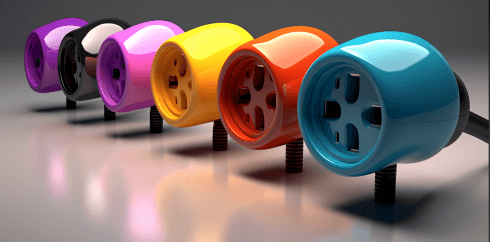Making a Difference in Your Community
If you’re looking to give back to your community but don’t know where to start, the Change plugin for ChatGPT is your go-to resource. This plugin quickly lists local nonprofits around you, offering you an easy way to donate and help. All you need to do is enter your location, and you’ll receive a curated list of organizations, complete with their names, information, and links for donations.
Ideas on How You Can Use the Change ChatGPT Plugin
Discover Local Nonprofits
Find out about the various organizations in your area that are doing good work and could use your support.
Example ChatGPT Prompts
“What are some local nonprofits in New York City?”
Show me animal shelters near me that I can donate to.”
Learn About Causes
Get detailed information about each nonprofit, including their mission, ongoing projects, and how your donation could help.
Example ChatGPT Prompts
“Tell me more about the ‘Save the Children’ organization.”
“How does ‘Doctors Without Borders’ use donations?”
Looking for more niche ideas: We have the largest collection of how to make money with ChatGPT articles on the internet here
- 10 Ways Business Analysts Can Make Side Income Using ChatGPT
- 10 Ways Travel Enthusiasts can make side income Using ChatGPT
- 35 ways to use the Code Interpreter of ChatGPT to make money
- 10 Ways Moms Can Make Side Income Using ChatGPT
- 10 Ways Car Lovers Can Make Side Income Using ChatGPT
- 10 Ways Artists can make extra money Using ChatGPT
- 10 Ways Architects Can Make Side Income Using ChatGPT
- 10 Ways Americans can make money using ChatGPT
- 10 Ways Tech Geeks can make side money Using ChatGPT
Quick Donation Links
The plugin provides direct links to the donation pages of these organizations, making it easier for you to contribute.
Example ChatGPT Prompts
“Give me the donation link for the local food bank.”
“How can I donate to disaster relief efforts?”
How to Use the Change ChatGPT Plugin
- Select the Plugin: Navigate to the plugin section and choose Change.
- Enter Your Location: Simply type in your location to get a list of local nonprofits.
- Receive Information: The Change plugin will provide you with a list of organizations, complete with details and donation links.
Final Thoughts
While the Change plugin may have a singular focus, its impact can be profound. It offers a streamlined way for you to discover and contribute to causes that matter to you. In a world where every little bit helps, this plugin makes it easier for you to make a difference.
[convertkit form=5101225]
Share your ideas in the comments
Hey there! We’d love to hear about your experience using this plugin with ChatGPT. How have you been using it? Feel free to share your ideas and thoughts in the comments below. We’re excited to learn from your insights!
You may also like 📖
See our other guides
Here are some useful things you can do with ChatGPT without the use of Plugins:
- How to use ChatGPT to write engaging Instagram Captions
- How to use ChatGPT to write Love Letters for him or her
- Use ChatGPT to find the Best Kitchen Appliance to buy
- Get ChatGPT to reveal Must-Attend Events for your next trip
- How to use ChatGPT to write you a dream Cover Letter
- How ChatGPT can help you find your next perfect getaway
- How to use ChatGPT as a Teacher in the Early Years Classroom
- How to use ChatGPT to create a yoga plan that aids weight loss
- Using ChatGPT to spark conversations for dates and couples
- How to use ChatGPT to write the best wedding speech ever
- How to use ChatGPT to create Fitness Plans that get results quick
- How to use ChatGPT to create a Budget that actually works
- Ultimate Guide: using ChatGPT to Plan your next Trip
- Unleashing the power of ChatGPT to master Chess
- How to use ChatGPT to reply to emails in your 9-5 job like a pro
- Writing the Perfect Cold Email with ChatGPT: A Modern Spin on the AIDA Model
- How to use ChatGPT to get unique Gift Ideas for friends
- How to use ChatGPT to Plan the Perfect Kids Birthday Party
- How to use ChatGPT to create custom Meal Plans that work
- How ChatGPT can help you Memorize Anything quickly
- How ChatGPT can help you Write your Fiction novel 10x faster
- How to use ChatGPT to Summarize Books