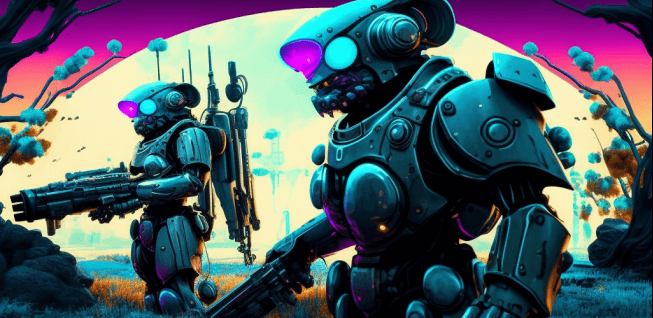So, you’ve decided to part ways with your ChatGPT account? We get it, sometimes it’s just time to move on.
But before you take the plunge, let’s make sure you’re absolutely, positively, 100% sure about this. Why? Because once you hit that delete button, there’s no turning back.
And by “no turning back,” we mean you can’t ever use ChatGPT again with your email ID. Yep, it’s that serious.
Ready to proceed? Alright, let’s get to it!
There are two ways to Delete Your ChatGPT Account:
1. The DIY Method: Self-serve Deletion
Feeling independent? Here’s how you can delete your account all by yourself:
Sign In: Head over to ChatGPT and log in. Easy peasy, right?
Settings Time: In the bottom left, there’s three little dots next to your name. Give them a click. Then find ‘Settings’.
Data Controls: Once you’re in the Settings modal, find and click on ‘Data controls’.
The Big Red Button: Under ‘Delete account’, there’s a ‘Delete’ option. But wait! Have you been logged in for the last 10 minutes? If not, you’ll need to refresh your login (basically, sign in again).

Images from the OpenAI website
Double-Check: A confirmation modal will pop up. Here’s where things get real. You’ll need to type your account email + “DELETE” to unlock the “Permanently delete my account” button. Feeling nostalgic yet?


Images from the OpenAI website
The Final Step: Once you’ve filled out the inputs, the “Permanently delete my account” button will be ready for action. Take a deep breath, and click it. And… it’s gone!
2. Account Deletion via Help Chat
Too scared to push the big red button on your own delete your ChatGPT account? OpenAI will do it for you – after 4 long weeks (we’re serious).
Log In: Make sure you’re logged into your OpenAI account. They need to know it’s really you!
Help Button: On the website, you’ll see a “Help” button in the bottom right. Give it a click.
Send a Message: Choose the “Send us a message” option.
Account Deletion: Select “Account Deletion” and follow the workflow. Your request will be sent to the team, and they’ll handle the rest. Just a heads up, it might take up to 4 weeks for the process to be completed. Patience is a virtue, right?
A few things to remember 💭
- If you’re thinking of reusing that email or phone number for another OpenAI account, think again. Deletion is permanent, and you can’t use the same email for a new account.
- Speaking of phone numbers, you can only use a phone number for verification for up to 2 unique OpenAI accounts. If you’re on your third account (you overachiever, you!), you’ll need a different number.
- Deleted your account and having second thoughts? Sorry, but OpenAI can’t reactivate old accounts or create a new one with the same email. Remember it’s a one-way street?
Here’s a Helpful Video Guide here as well:
Before you delete you account, have you tried out using ChatGPT for these useful tasks. It really is worth keeping… 📖
- How to use ChatGPT to write engaging Instagram Captions
- How to use ChatGPT to write Love Letters for him or her
- Use ChatGPT to find the Best Kitchen Appliance to buy
- Get ChatGPT to reveal Must-Attend Events for your next trip
- How to use ChatGPT to write you a dream Cover Letter
- How ChatGPT can help you find your next perfect getaway
- How to use ChatGPT as a Teacher in the Early Years Classroom
- How to use ChatGPT to create a yoga plan that aids weight loss
- Using ChatGPT to spark conversations for dates and couples
- How to use ChatGPT to write the best wedding speech ever
- How to use ChatGPT to create Fitness Plans that get results quick
- How to use ChatGPT to create a Budget that actually works
- Ultimate Guide: using ChatGPT to Plan your next Trip
- Unleashing the power of ChatGPT to master Chess
- How to use ChatGPT to reply to emails in your 9-5 job like a pro
- Writing the Perfect Cold Email with ChatGPT: A Modern Spin on the AIDA Model
- How to use ChatGPT to get unique Gift Ideas for friends
- How to use ChatGPT to Plan the Perfect Kids Birthday Party
- How to use ChatGPT to create custom Meal Plans that work
- How ChatGPT can help you Memorize Anything quickly
- How ChatGPT can help you Write your Fiction novel 10x faster
- How to use ChatGPT to Summarize Books