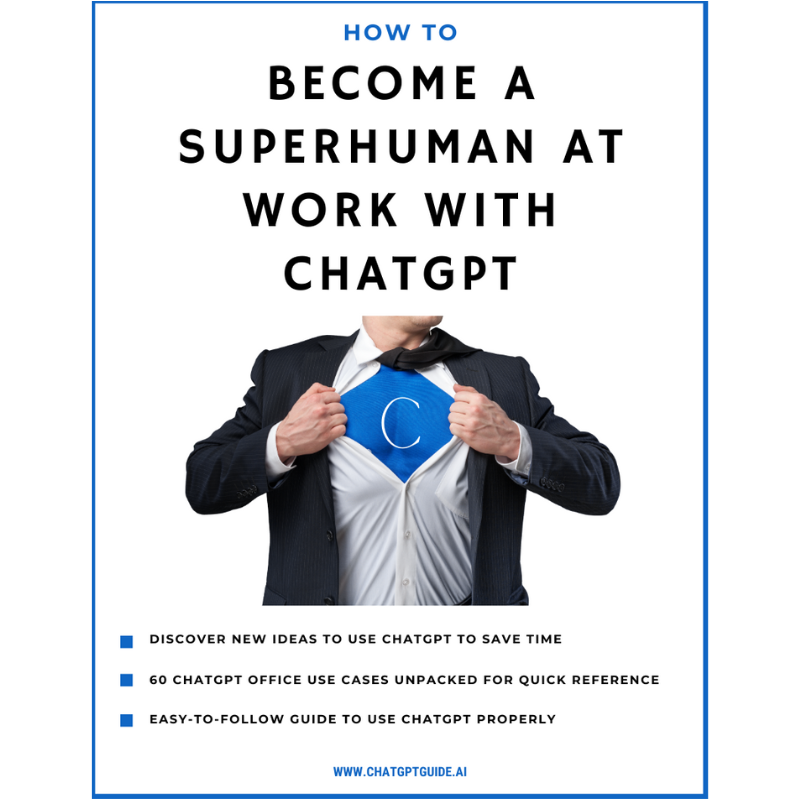Your cart is currently empty!
Overcoming Decision Paralysis with ChatGPT
Author:
Published:
Updated:

Have you ever found yourself stuck in a state of decision paralysis? You know, that overwhelming feeling when you have so many choices and options that you simply can’t make up your mind? It’s a frustrating situation that can hinder your productivity and progress. So, let’s look at how you can use ChatGPT in these situations.
For example, imagine you’re a project manager faced with the daunting task of choosing the right software development framework for an upcoming project. You have multiple options to consider, each with its own advantages and drawbacks. Instead of getting lost in a sea of information and opinions, you can turn to ChatGPT for assistance.
How ChatGPT Can Assist in Decision-Making
ChatGPT is a powerful tool that can provide you with valuable insights and guidance when you need it the most.
First, let’s talk about its capabilities. ChatGPT has been trained on a vast amount of data, including books, articles, and websites, giving it a wealth of knowledge at its digital fingertips. This means it can understand and respond to a wide range of prompts and questions related to various work-related topics.
For example, suppose you’re a marketing professional brainstorming ideas for a new ad campaign. You can ask ChatGPT questions like:
“What are some creative marketing strategies for targeting Gen Z?”
“Can you provide examples of successful social media campaigns for small businesses?”
“What are the latest trends in digital marketing?”
ChatGPT will analyze the prompt and generate relevant responses, offering you a starting point for your creative process. Its ability to comprehend natural language allows you to have a fluid conversation, just like you would with a human colleague or assistant.
ChatGPT can provide unbiased and rational insights
One of the significant advantages of using ChatGPT as a decision-making tool is its ability to provide unbiased and rational insights. Human decision-making can sometimes be influenced by personal biases, preferences, or limited perspectives. However, ChatGPT considers information objectively, free from emotional biases or preconceived notions.
Let’s say you’re a project manager faced with a difficult staffing decision. You can ask ChatGPT questions like:
“Based on the skill requirements, should I assign John or Lisa to lead this project? See below short descriptions of Lisa and John”
“Can you help me evaluate the strengths and weaknesses of the potential candidates for this role [paste details below]?”
ChatGPT will analyze the available information and provide you with an impartial assessment, highlighting the strengths and weaknesses of each candidate objectively. This can help you make a more informed decision, reducing the risk of subjective judgments or personal biases influencing your choice.
Benefits of using ChatGPT as a decision-making tool
Using ChatGPT as a decision-making tool offers several benefits. Firstly, it can save you time and effort. Instead of spending hours scouring the internet or consulting numerous resources, you can get quick and relevant answers from ChatGPT, allowing you to focus on other crucial aspects of your work.
Secondly, ChatGPT acts as a knowledge repository and a source of inspiration. It can provide you with examples, case studies, and best practices across different domains. Whether you’re a writer looking for engaging storytelling techniques or a software developer seeking insights into the latest programming languages, ChatGPT can provide you with the information you need to excel in your work.
Lastly, ChatGPT can help broaden your perspective. Its ability to process vast amounts of information means it can offer alternative viewpoints and possibilities that you may not have considered. This fresh perspective can spark new ideas, stimulate creativity, and help you approach challenges from different angles.
Remember, while ChatGPT is a powerful assistant, it’s essential to supplement its suggestions with critical thinking and human judgment. Validate the insights provided, conduct additional research when necessary, and consider the specific context and nuances of your situation.
You may also like 📖
- How ChatGPT can help you find your next perfect getaway
- How to use ChatGPT as a Teacher in the Early Years Classroom
- How to use ChatGPT to create a yoga plan that aids weight loss
- Using ChatGPT to spark conversations for dates and couples
- How to use ChatGPT to write the best wedding speech ever
- How to use ChatGPT to create Fitness Plans that get results quick
- How to use ChatGPT to create a Budget that actually works
Case Study: Overcoming Decision Paralysis with ChatGPT

Ihsan, a freelance graphic designer, found himself trapped in decision paralysis while selecting a color scheme for a client’s branding project. Hours of research and exploration had only made him more overwhelmed and unproductive.
In his quest for a way out, Ihsan dabbled with ChatGPT to break free from decision paralysis and making confident choices.
To tackle his color scheme dilemma, Ihsan turned to ChatGPT for assistance. He employed specific prompts to engage in a conversation and gain insights.
“What are some key considerations when selecting a color scheme for a branding project?”
Ihsan initiated the conversation with ChatGPT, asking for key considerations when selecting a color scheme for a branding project. ChatGPT responded by providing insights into color theory, emotions associated with different colors, and the importance of aligning the color scheme with the client’s brand values and target audience.
“Can you provide feedback on the suitability of the following color palettes for a tech startup targeting young professionals?”
To narrow down his options, Ihsan asked ChatGPT to evaluate the suitability of three color palettes he had been considering for a tech startup targeting young professionals. ChatGPT analyzed each palette, pointing out strengths, weaknesses, and potential issues such as color contrast or clashes with the target audience’s preferences. This feedback helped Ihsan eliminate options that didn’t align with the project’s objectives.
“What are some examples of successful color schemes used by tech startups targeting young professionals?”
Continuing the conversation, Ihsan asked ChatGPT for examples of successful color schemes used by tech startups targeting young professionals. ChatGPT provided him with real-world examples, inspiring Ihsan to explore innovative approaches and sparking new ideas.
Outcomes Achieved with ChatGPT
Thanks to ChatGPT’s guidance and insights, Ihsan overcame decision paralysis and confidently selected a color scheme for his client’s branding project. He not only saved time and energy but also delivered a design that resonated with the intended audience and conveyed the desired brand identity.
While ChatGPT can provide valuable insights, it’s crucial to supplement its suggestions with your expertise, client preferences, and project requirements. Critical thinking and a comprehensive evaluation of all factors are essential.
You may also like 📖
Tips to Effectively Use ChatGPT for Decision-Making
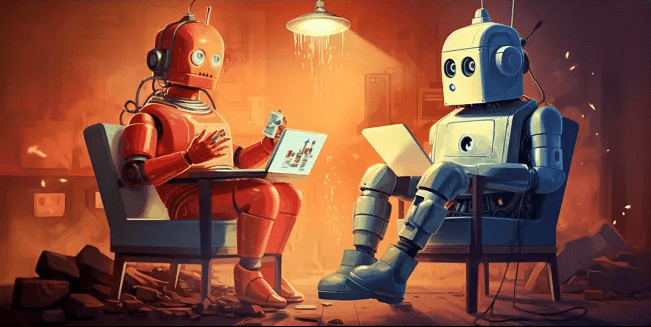
Now that you’re a little familiar with the capabilities of ChatGPT, let’s explore some tips to maximize its effectiveness in decision-making. By following these guidelines, you can make the most out of your interactions with ChatGPT and obtain valuable insights.
Preparing the Right Input and Framing the Question Effectively
To get the most relevant and useful responses from ChatGPT, it’s important to provide clear and specific input. Here are a few tips to ensure you frame your questions effectively:
Be specific: Instead of asking broad questions, try to narrow down your query to a specific aspect or topic. For example, instead of asking, “What are some marketing strategies?”, ask,
“What are some effective marketing strategies for reaching millennials through social media?”
Provide context: Give ChatGPT the necessary background information to understand your situation. This could include details about your industry, target audience, project goals, or any other relevant factors.
Break it down: If you have a complex problem or decision to make, break it down into smaller, more manageable questions. This allows ChatGPT to provide focused responses and helps you analyze the problem step by step.
For instance, if you’re a business owner deciding whether to expand your product line, you could ask ChatGPT:
Other Useful Prompts you could use
- “What are the key factors to consider when expanding a product line?”
- “What are some potential challenges and risks associated with product line expansion?”
- “Can you provide examples of successful product line expansions in similar industries?”
Interpreting and Evaluating the Responses from ChatGPT
ChatGPT generates responses based on patterns and information it has learned from training data. While it can provide valuable insights, it’s important to interpret and evaluate its responses critically. Here’s how you can make the most of ChatGPT’s suggestions:
- Analyze multiple responses: ChatGPT may generate different responses for the same question. Consider reviewing and comparing these responses to gain a broader perspective and identify common themes or patterns.
- Validate information: While ChatGPT has access to a vast amount of knowledge, it’s essential to verify and cross-reference the information it provides. Use trusted sources or consult experts to ensure accuracy and relevance.
- Consider your specific context: Remember that ChatGPT’s responses are based on general knowledge and may not account for specific nuances or details of your unique situation. Always evaluate the suggestions in the context of your industry, organizational goals, and individual circumstances.
Incorporating Critical Thinking and Human Judgment Alongside ChatGPT’s Suggestions
ChatGPT is a powerful tool, but it should never replace your critical thinking and human judgment. Here’s how you can strike the right balance:
- Apply your expertise: Draw upon your experience and domain knowledge to evaluate the relevance and feasibility of ChatGPT’s suggestions. Consider how they align with your goals, resources, and constraints.
- Engage in dialogue: Treat ChatGPT as a conversation partner. If a response is unclear or doesn’t fully address your question, feel free to seek clarification or ask follow-up questions. This interactive approach can lead to more insightful and meaningful discussions.
- Combine AI insights with human insights: Remember that ChatGPT’s suggestions are based on patterns it has learned from data. Human judgment and creativity can offer fresh perspectives and innovative solutions that AI may not consider. Integrate ChatGPT’s insights with your own expertise to make well-informed decisions.
You may also like 📖
Conclusion
In today’s fast-paced world, decision paralysis can hinder our progress and productivity. However, with ChatGPT as your personal assistant for efficient work, you can break free from the overwhelming burden of choices and make confident decisions.
To effectively use ChatGPT for decision-making, remember to frame questions clearly, interpret responses critically, and incorporate your expertise alongside ChatGPT’s suggestions. It’s essential to balance the power of AI with your own judgment to achieve the best outcomes.
By collaborating with this AI tool, you can navigate decision paralysis with clarity, save time and energy, and confidently move forward in your professional endeavors.