Creating viral and monetizable faceless YouTube videos has become a hot trend, offering an opportunity for content creators to reach a wide audience without showing their face. With the help of AI tools like ChatGPT and DALL·E 3, the process becomes streamlined, enabling you to produce engaging content that resonates with viewers.
By learning to leverage these tools, you can script your videos, generate unique visuals, and effectively tap into trending topics all while maintaining your privacy.
The integration of ChatGPT allows you to craft compelling narratives and create scripts that can be turned into video content, while DALL·E 3 provides you with the means to generate custom, eye-catching images that can serve as a visual backbone for your videos.
This powerful combination addresses the entire production workflow, making it possible to execute your creative vision with minimal barriers. Using specific example prompts can guide the AI to produce content tailored to your niche, setting the stage for potentially viral videos that can be monetized through YouTube’s partner program or other revenue streams.
Step 1: ChatGPT for Script Writing
When you embark on script writing for your YouTube videos, ChatGPT serves as your creative aide. This AI can brainstorm ideas, structure your narrative, and generate engaging dialogues or monologues relevant to your chosen topic.
Step 1: Conceptualizing Your Video
First, you need a solid idea. What’s your video about? Let’s say you’re aiming for a tech review, a motivational talk, or a documentary-style video on a historical event. Pin down your niche.
Example 1: Tech Review Script
- Objective: Review the latest smartphone.
Prompt to ChatGPT: “Write a script for a 5-minute video reviewing the latest [Smartphone Model]. Start with an introduction to its release, highlight three key features, discuss one drawback, and conclude with an overall recommendation.”
Example 2: Motivational Talk Script
- Objective: Inspire viewers to overcome fear.
Prompt to ChatGPT: “Craft a script for a motivational video on overcoming fear. Begin with a personal anecdote or a famous quote, transition into the importance of facing fears with three actionable tips, and end with a powerful closing statement.”
Example 3: Documentary-Style Historical Event
- Objective: Educate viewers about a significant historical event.
Prompt to ChatGPT: “Create a detailed script for a documentary-style video about [Historical Event]. Include an introduction to the event, its background, key figures involved, its impact, and conclude with its relevance today.”
Step 2: Advanced Prompting Techniques
Once you’re comfortable with basic scripts, it’s time to dial up the sophistication. Here’s how you can push ChatGPT further:
Advanced Prompt 1: Engaging Story Arc
Prompt: “Develop a script for a video essay on [Topic]. Construct an engaging story arc that begins with an intriguing question, presents conflicts or challenges, offers resolution through insights or discoveries, and concludes with a thought-provoking question or statement. Include dialogues or hypothetical scenarios to illustrate points vividly.”
Advanced Prompt 2: Incorporating Data and Statistics
Prompt: “Compose a script for an explainer video on [Complex Subject]. Integrate relevant data and statistics to support key points, and break down the information with analogies or simple examples for easier understanding. Ensure the tone is light-hearted yet informative.”
Advanced Prompt 3: Interactive Content for Viewer Engagement
Prompt: “Generate a script for a video that involves the audience, themed around [Subject]. Include questions to ponder, prompts for comments below the video, and calls to action like polls or quizzes. Make it interactive and engaging to boost viewer participation and shares.”
You may want to try out Copy.ai for scripts and social media posts
Copy.ai is an AI writing software targeting sales and marketing teams but it can be used by anyone. It streamlines content creation processes by giving you a simple form templates to fill out instead of relying on you to devise a prompt.
Copy.ai is versatile. It supports long and short-form content. It offers numerous templates, like social media content, product descriptions, blogs, and cover letters. Students can use it for essay outlines.
Step 2: DALL·E 3 or Midjourney for Custom Visuals

Moving on to the visuals for your faceless YouTube videos, you’ve got two heavyweight options: DALL-E 3 and Midjourney. While both can conjure up some stunning imagery, we prefer Midjourney. Its ability to create highly detailed and nuanced images might just give your content that extra edge.
However, in case you don’t want to make that extra investment for a Midjourney subscription, we’ll focus on generating prompts that you can use with both to create your video images.
Understanding Image Generation Needs
Your video needs a variety of images: thumbnails that grab attention, background images that enhance your storytelling, and illustrative images that explain complex ideas simply. The key is to craft prompts that are as detailed and descriptive as possible.
Crafting Your Prompts
Here’s how to structure your prompts to get the most out of DALL-E 3 or Midjourney for your YouTube videos:
Background Images
Background images set the tone and atmosphere of your video. They should complement the script without distracting from the narration.
Prompt Example: “Generate a subtle, abstract background image that conveys innovation and technology, suitable for a video discussing future tech trends. Use cool tones to give a sense of forward-thinking and progress.”
Illustrative Images for Complex Ideas
When explaining complex ideas or data, illustrative images can be a game-changer, making your content more accessible and engaging.
Prompt Example: “Design an image that illustrates the concept of blockchain technology in a simple and understandable way for beginners. Include symbolic representations like chains and blocks interconnected, with a digital, cyberspace background.”
Thumbnail Creation
Thumbnails are crucial for making your video stand out. They need to be eye-catching and relevant to your video content.
Prompt Example: “Create an eye-catching thumbnail for a tech review video featuring the latest smartphone model, emphasizing its sleek design and cutting-edge features. The background should be futuristic, with vibrant colors that pop.”
Advanced Prompting for Detailed Imagery
As you get more comfortable, you can start experimenting with more advanced prompts that leverage the unique strengths of your chosen tool.
For Intricate Concepts or Stories
Advanced Prompt: “Create a detailed, vibrant scene depicting a futuristic cityscape where renewable energy powers everything. Show solar panels, wind turbines, and green rooftops, with people commuting on electric vehicles. The atmosphere should be hopeful and alive with innovation.”
For Emotional or Abstract Themes
Advanced Prompt: “Generate an abstract image that captures the feeling of overcoming adversity. Use a palette of warm colors to convey a sense of warmth, hope, and the dawn of a new day. The composition should feel uplifting, with elements that suggest triumph over obstacles.”
Once you have generated and saved a bunch of images to cover each of the scenes in your video you are ready for the next step.

Step 3: Generating a Voice Over
For our exercise, we are going to use ElevenLabs to generate a voice over, because not only do you get to use the existing voices, but you can also clone your own voice – and it’s pretty good.
Let’s dive into how you can leverage ElevenLabs to create captivating voice overs for your YouTube videos. Imagine having the ability to produce professional-sounding narration without needing to step in front of a mic. Here’s your guide:
1. Getting Started with ElevenLabs
First things first, hop onto the ElevenLabs website and sign up. It’s straightforward: just enter your details and set up your account. You’re stepping into a world where your voice-over options are almost limitless.
2. Choosing the Perfect Voice
Eleven Labs doesn’t just offer a voice; it offers the right voice for every mood, genre, and style. Spend some time exploring the different AI-generated voice models. Whether you’re looking for something upbeat for a tech review or calm and soothing for a meditation guide, you’ll find it here.
3. Crafting Your Script (use the steps above)
Your script is your blueprint. It’s not just what your voice-over will say, but how it’ll carry your message across. Write it carefully, ensuring it flows well and is free of mistakes. This is your narrative, your chance to connect with your audience.
4. Uploading Your Script
Got your ChatGPT script ready? Great. Log into Eleven Labs and you’ll find two choices: upload your script file or paste the text directly. Either way, Eleven Labs is ready to transform your written words into spoken ones.
5. Fine-tuning Your Voice
Now for the fun part. Eleven Labs lets you play director with your voice-over’s pitch, speed, and volume. Want it faster, slower, deeper? Adjust the settings until you hit the sweet spot that matches your video’s vibe.
6. Bringing It to Life
Hit the generate button and watch (or rather, listen) as Eleven Labs brings your script to life. This is where technology meets creativity, synthesizing an audio file that sounds just like a human narrator.
7. Review and Perfect
Listen to your voice-over. Something off? Eleven Labs has your back, allowing you to tweak and regenerate until everything sounds just right. This is your project; settle for nothing less than perfect.
8. Download and Integrate
Happy with your voice-over? Download the audio file in a format that works with your video editing suite and integrate it into your video (next step).
By using Eleven Labs for your voice-overs, you’re not just making videos. You’re crafting experiences, stories that speak directly to your audience, all without ever having to record a single word yourself. Whether you’re a seasoned creator or just starting out, this is how you elevate your content game.
Step 4: Creating the video
We do recommend using a video tool like Invideo, Descript, or Capcut for the best video styles. Or for a free option, you can use Canva following the below guide.
Step 1: Getting Started on Canva
- Sign Up or Log In: Head over to Canva. If you’re new, signing up is free and straightforward. Existing users can just log in.
- Kick-off Your Project: Click “Create a Design” and choose “Video”. Pick the right aspect ratio for a YouTube video, typically 16:9, to start on the right foot.
Step 2: Importing Your Visuals
- Upload Images: Navigate to the “Uploads” tab, where you can upload all your images. These can be the ones you’ve created or selected for your video.
- Arrange Your Storyboard: Drag and drop your images onto the timeline. This is where you start to see the skeleton of your video forming.
Step 3: Crafting Your Video
- Frame Duration: Adjust how long each image or frame appears in your video by dragging the edges of the frames on the timeline.
- Smooth Transitions: Canva offers a variety of transitions to add between your frames. Experiment with these to find the perfect flow for your video.
- Add Your Voice-Over: Click on the “Audio” tab to upload your voice-over file. Then, place it on the audio timeline, adjusting as necessary to match your visuals.
Step 4: Polishing with Text and Elements
- Enhance with Text: If you want to add titles, captions, or any text, Canva’s text tool is your go-to. You can customize the font, size, color, and placement.
- Decorate with Elements: Add extra flair with shapes, icons, or animations available in Canva. These can highlight important points or simply add personality to your video.
Step 5: Fine-Tuning Your Creation
- Sync Audio and Visuals: Make sure your voice-over and visuals are in perfect harmony. Adjust timings as needed so that your message is clear and impactful.
- Preview: Use the preview feature to watch your video start to finish. This is crucial for catching any areas that need tweaking.
Step 6: Exporting and Sharing Your Video
- Export: Once satisfied, hit “Export” to render your video. Canva lets you choose the resolution and format, optimizing for YouTube.
- Upload to YouTube: Go to YouTube, upload your masterpiece, and fill in all the details for your video. Then, hit publish!
Using Canva for your YouTube videos not only simplifies the creation process but also ensures your content looks professional and engaging. Whether you’re a novice or have some experience under your belt, Canva’s intuitive platform empowers you to bring your ideas to life without needing a deep dive into complex video editing software. Start creating, and watch your YouTube channel grow!
Other AI powered-tools you can leverage to create your videos

Let’s dive into some AI-powered tools that can supercharge your YouTube journey. These tools can help streamline your video creation process, giving you more time to focus on what you do best: creating engaging content.
1. Invideo : Invideo is an AI-driven video creation tool that excels in transforming text prompts into videos instantly. The AI aspect is particularly standout for script generation, scene creation, voiceovers and tweaking the video at your command, ensuring each video suits specific audience and platform needs and making each video distinct and relevant.
2. Descript: Descript is a dream come true for video editing. Its AI-powered features allow you to edit video by editing text, making the process much more straightforward. So, if you’ve recorded a video but stumbled over your words a few times, Descript can seamlessly edit out the errors.
3. Lumen5: Lumen5 uses AI to create engaging video content from text. Just feed in a script, and Lumen5 will suggest relevant images, videos, and music to go along with it. It’s perfect for those informational or explainer videos that your audience loves.
4. Pictory.ai: This tool leverages AI to convert your long-form content into short, engaging videos. You can feed it a blog post or an article, and voila! You have a short, crisp video ready to be uploaded. For example, if you’re a fitness blogger, you can transform your ‘Top 10 Home Workouts’ blog post into a quick, engaging video for your audience.
5. Synthesia.io: With Synthesia, you can create professional-looking videos without needing a camera or a studio. The AI uses virtual avatars to deliver your script, making it perfect for explainer videos or tutorials. For instance, if you’re a tech
Looking for more niche ideas: We have the largest collection of how to make money with ChatGPT articles on the internet here
- 10 Ways Business Analysts Can Make Side Income Using ChatGPT
- 10 Ways Travel Enthusiasts can make side income Using ChatGPT
- 35 ways to use the Code Interpreter of ChatGPT to make money
- 10 Ways Moms Can Make Side Income Using ChatGPT
- 10 Ways Car Lovers Can Make Side Income Using ChatGPT
- 10 Ways Artists can make extra money Using ChatGPT
- 10 Ways Architects Can Make Side Income Using ChatGPT
- 10 Ways Americans can make money using ChatGPT
- 10 Ways Tech Geeks can make side money Using ChatGPT
Step 5: Optimizing Video Titles, Tags, and Descriptions
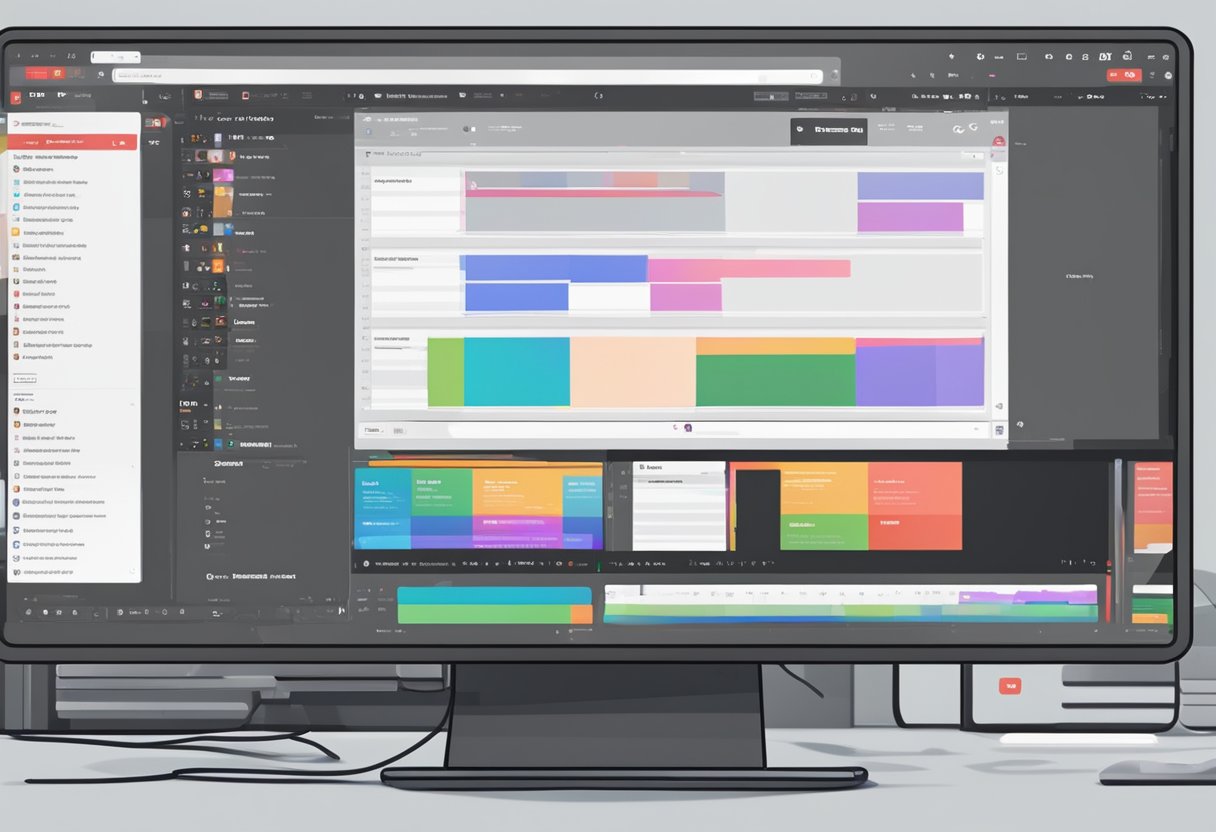
Creating faceless YouTube videos that garner a lot of views and drive revenue means nailing the SEO elements of your content. By investing time into optimizing your video titles, tags, and descriptions, you’re setting up your content to be found more easily on YouTube, ultimately increasing your discoverability.
Titles and Keyword Research for Maximum Reach
Begin by identifying the keywords that are most relevant to your video content. Use tools such as Google Keyword Planner or YouTube’s autocomplete feature for insights into what your audience is searching for. Let’s say you’re looking into “DIY home repair” – you might find keywords like:
- DIY sink installation
- Home fix tips
- Cost-effective home repair
Here is a prompt for the title:
Prompt: “Given the primary keyword ‘DIY sink installation’ and secondary keywords ‘home fix tips’ and ‘cost-effective home repair,’ generate a catchy YouTube video title and a compelling description. The title should be under 70 characters, incorporating the primary keyword without sounding forced. For the description, create a concise yet informative 150-word overview that naturally integrates all keywords, sets viewer expectations, and encourages engagement.”
Once you have your keywords, integrate them into your video’s metadata strategically. Remember that YouTube is the second largest search engine, so think of your video as a web page that needs to be SEO optimized.
Crafting Descriptive and Engaging Text
Your video’s title should use your primary keyword and entice viewers to click without misleading them. For example:
- “Fix Your Sink Easily: DIY Home Repairs for Beginners”
In your description, provide a concise overview of your video’s content in the first two sentences. Incorporate secondary keywords naturally, ensuring they align with the video’s topic. Keep it informative yet interesting to encourage viewers to watch.
For tags, use a mix of broad and specific keywords. You might use:
- Home repair
- DIY plumbing
- Easy home fixes
Prompt: “Create a list of 20 SEO-optimized tags for a YouTube video on ‘DIY sink installation’ that covers both broad and niche aspects of home repair. Include a mix of high-traffic and long-tail keywords. Additionally, provide a short strategy on how to leverage these tags to enhance video discoverability on YouTube, including insights on balancing broad appeal with specific target audience interests.”
Treat your video titles, descriptions, and tags as the front door to your content; they should welcome and guide viewers into your video, paving the way for those viral hits and monetizable opportunities.
Streamlining Your Production Workflow
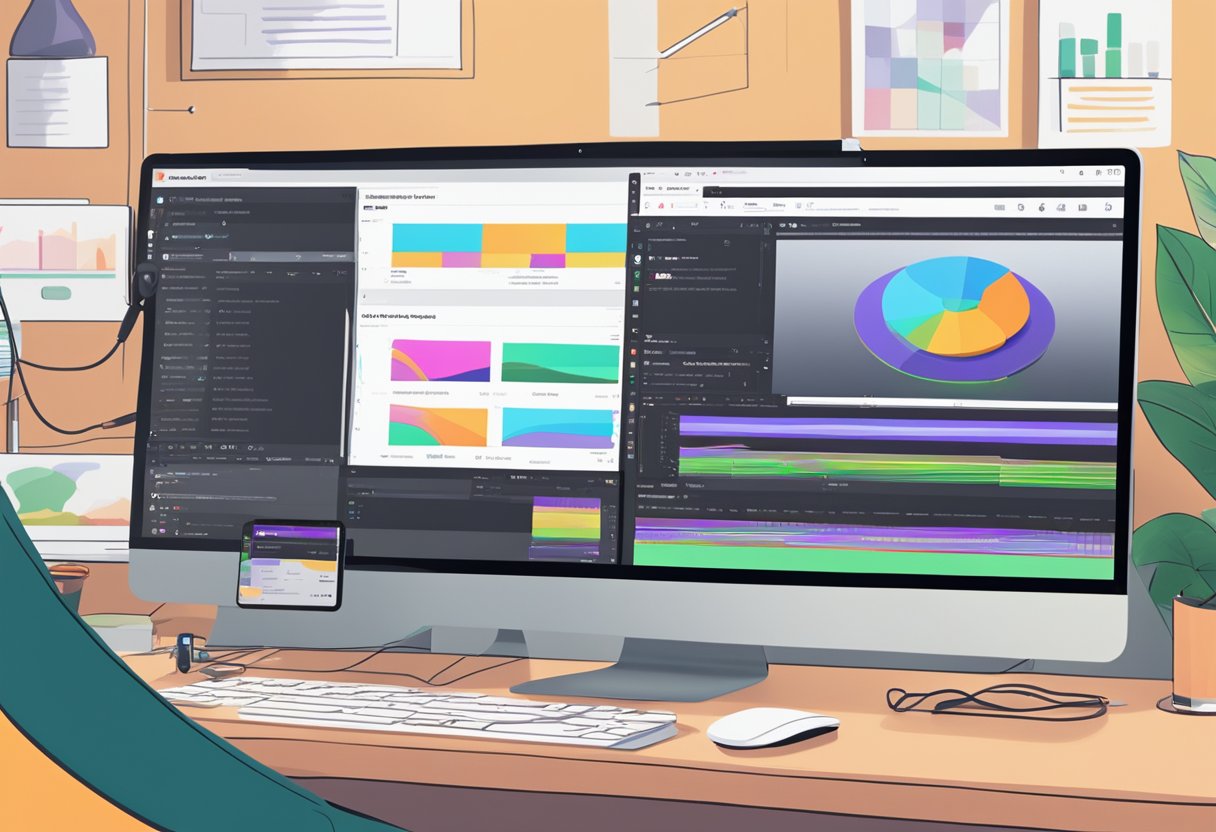
Creating viral and monetizable faceless YouTube videos requires a streamlined workflow that enhances efficiency and consistency. A systematic approach to content planning and utilizing artificial intelligence (AI) can significantly expedite your production process.
Content Planning and Scheduling
Kick off your content creation journey by mapping out a content calendar. This isn’t just about knowing what you’ll post and when; it’s about aligning your video ideas with trends and viewer interests to capitalize on virality potential. For instance, scheduling videos around upcoming events or popular holidays can lead to higher viewership.
- Monday: Research trending topics.
- Tuesday: Develop script outlines for the next week.
- Wednesday: Batch film multiple videos.
- Thursday: Edit first half of the batch.
- Friday: Edit second half and start scheduling uploads.
Pro Tip: Remember to keep your ideas flexible. If something starts trending spontaneously, be prepared to adjust your schedule to include new, relevant content.
Automating Repetitive Tasks With AI
Use AI tools like ChatGPT to automate repetitive scripting tasks, generating creative dialogue, and structuring video narratives quickly. With ChatGPT’s assistance, you can produce scripts for your faceless videos at a remarkable pace, ensuring that you never run out of content.
- Input your video concept and style into ChatGPT.
- Receive a detailed script draft and refine it to fit your channel’s voice.
- Utilize AI like DALL·E 3 to create engaging thumbnails and visuals that attract viewers.
By automating parts of your content creation, you enhance productivity and maintain a steady flow of content on your platform. This strategic use of AI in your workflow allows more time for creativity and audience engagement, ultimately driving the success of your faceless YouTube channel.
Expanding Reach on Social Media

To amplify the visibility of your faceless YouTube videos, integrating your content strategy across various social media platforms is crucial. Streamlining your presence can connect with a wider audience and drive traffic effectively.
Cross-Platform Promotion Strategies
- Identify Complementary Platforms: Your YouTube content will gain more exposure if you share it on social media sites where your audience spends time. Consider platforms like TikTok or Twitter for snappy highlights of your videos.
- Synchronize Your Posting Schedule: Align your content release across all platforms to build anticipation. Use scheduling tools to maintain consistency.
- Tailor Content Appropriately: Each platform has its unique format and audience. Customize snippets of your videos to fit the social media content style expected on each site.
Leveraging Instagram and Other Social Networks
- Instagram Stories & Reels: Share engaging previews of your video content as Instagram Stories or Reels to capture interest. Mention how your video content can help your followers or solve their problems, incentivizing them to check out the full video on YouTube.
- Utilize Hashtags and Tags: Expand your video’s reach on Instagram and similar platforms by using relevant hashtags. Tagging entities or collaborators can also increase visibility.
Remember that your goal is to create an interconnected content ecosystem where each social media platform complements your YouTube content, fostering viewer engagement and growth.
Monetization Strategies for Youtubers
As a YouTuber, diversifying your income streams is essential for maximizing your earning potential. Let’s dig into how to make money through YouTube ads and affiliates, and explore additional revenue strategies.
Understanding Youtube Ads and Affiliates
To earn through YouTube ads, you’ll first need to be a part of the YouTube Partner Program (YPP), which requires a minimum of 1,000 subscribers and 4,000 watch hours in the past 12 months. Once accepted, you can earn money from ad revenue, with different types of ads bringing in varying amounts. Skippable and non-skippable video ads typically generate more revenue than overlay or display ads.
Working with affiliates means promoting products or services and earning a commission on sales made through your unique affiliate link. You can mention these links during your video, include them in your video descriptions, or even create dedicated content to promote the products. It’s key to choose affiliates that resonate with your content and audience for the best results.
How to use ChatGPT to 10x your Instagram account in 7 steps

We teach you how to build your own super-useful prompts
View our Ebook, with a step-by-step
walkthrough to conquer Instagram using ChatGPT even if you are not tech-savvy
Exploring Other Revenue Streams
In addition to ads and affiliates, there are a multitude of ways to make money on YouTube:
- Channel Memberships: Your viewers pay a monthly fee for special perks.
- Merchandise Shelf: Feature and sell your brand’s merchandise under your videos.
- Super Chat & Super Stickers: Fans pay to highlight their messages during live chats.
- YouTube Premium Revenue: Earn a share of the fee when YouTube Premium members watch your content.
Another creative method is to offer your skills as a consultant or speaker, leveraging your expertise to generate income outside of YouTube. Remember, it’s imperative to provide value and engage with your audience to maintain a loyal following and sustain your income over time.
Understanding the Youtube Algorithm

To effectively leverage YouTube for creating viral and monetizable faceless videos, you must grasp how its algorithm works. It plays a crucial role in how videos are discovered and shown to potential viewers.
SEO and Discoverability
YouTube’s algorithm relies heavily on SEO (Search Engine Optimization) to surface content to users. Optimizing your video’s title, description, and tags with relevant keywords increases your content’s discoverability. For example, if your video focuses on “budget travel tips,” ensure these keywords are prominently featured. Additionally, creating accurate captions and engaging thumbnails can greatly improve your SEO on YouTube.
Importance of Trending Topics and Keywords
Staying informed on trends can be instrumental for your content’s success. Trending topics garner more searches and can lead to higher visibility on YouTube. Incorporate current and popular keywords into your content strategy, but ensure they are relevant to your video to maintain authenticity and viewer trust.
Target Audience Analysis
Understanding your target audience is key. You need to know which content they prefer, their viewing habits, and the time they are most active on YouTube. Use YouTube Analytics to monitor demographics, watch time, and retention rates to tailor your content for your audience, optimizing your strategy for the YouTube algorithm.
Using Analytics to Improve Content

Analytics are essential in guiding the creation of content that resonates with your audience. By examining your YouTube data, you can craft videos that are more likely to captivate viewers and gather the views needed for monetization.
Interpreting Data for Content Strategy
When you’re sifting through YouTube analytics, the volume of data can be overwhelming, but a few key metrics stand out. View count and watch time are strong indicators of how engaging your content is. Look at the videos with the highest numbers; they tell you what topics or styles are hitting the mark. You can also analyze the demographics of your viewers to tailor content to their preferences, which can significantly impact your views and overall channel success.
Adjusting to Viewer Feedback and Engagement
Your audience is your most valuable source of feedback. Engagement metrics like comments, likes/dislikes, and shares give you direct insight into how viewers are responding to your videos.
- Pay attention to the common themes in comments; they can be a gold mine for improving your content.
- If certain videos have a high like-to-dislike ratio, replicate and refine the elements that made those stand out.
- Shares are a sign your content is worth talking about, so analyze the shareable aspects of those videos.
By being responsive to viewer interactions, you’re not just making your content more appealing to your current audience, but also shaping your channel into something that has a higher potential for virality and monetization.
Staying Ahead of the Curve
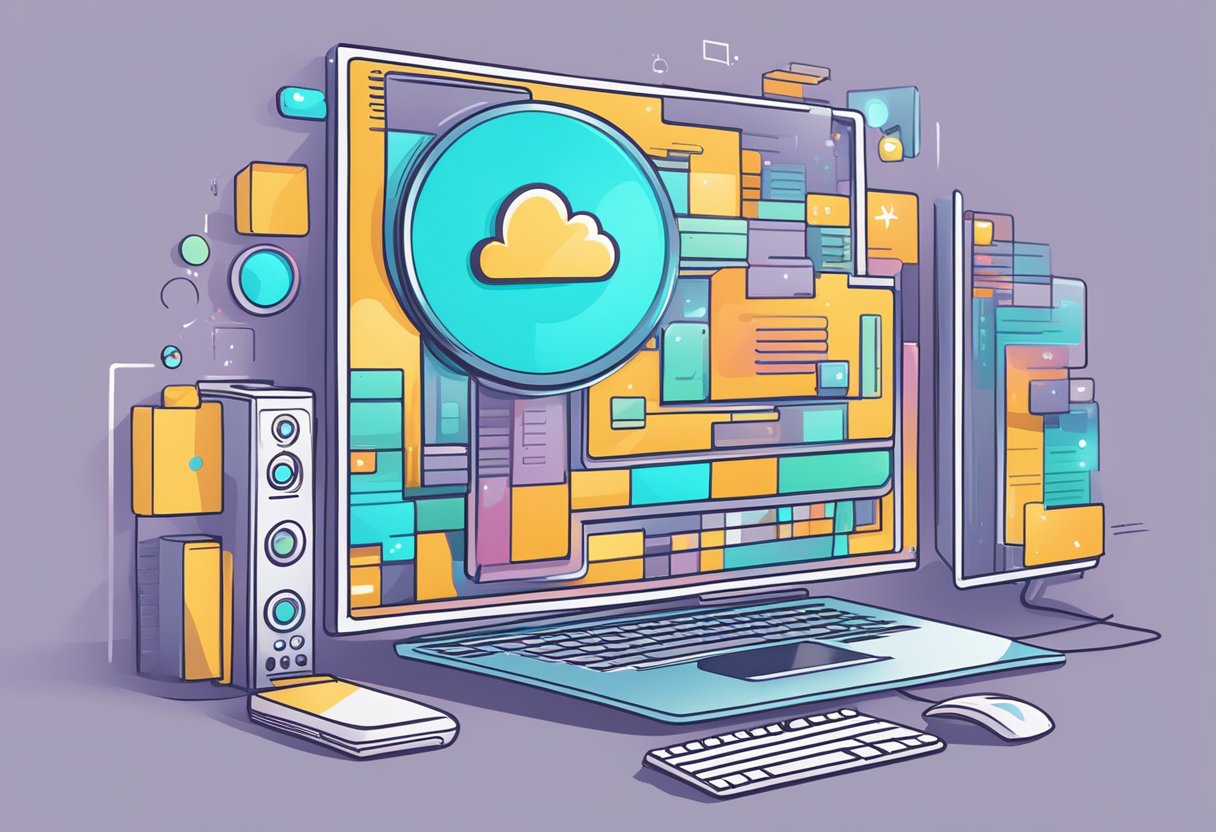
In the rapidly evolving landscape of YouTube content creation, your ability to harness the latest AI tools like ChatGPT and DALL·E 3 can set you apart from the competition.
Adapting to Technological Advances
To remain competitive, you need to constantly adapt to new technological advancements. ChatGPT can generate video scripts for you, while DALL·E 3 can create compelling visuals. Integrating these AI tools into your workflow can improve efficiency and add a unique edge to your videos. For instance, you could use the following prompt with ChatGPT:
- “Write a script about the top 10 futuristic gadgets for 2024.”
And then, create matching visuals with DALL·E 3 using:
- “Generate an image series showcasing futuristic gadgets in a modern home setting.”
By keeping up with updates and learning how to utilize these tools, you’ll maintain a fresh perspective in your content.
Future Trends in AI and Video Creation
Anticipating future trends is crucial for your content to stay viral and monetizable. Currently, personalization and interactivity are frontiers in video content. AI technologies are predicted to offer even more sophisticated tools for creating interactive videos where viewers can influence the story or select their preferred outcomes. Stay informed about the latest research in artificial intelligence and consider how these innovations could translate into your video production techniques. For example:
- Keep an eye on AI developments that enable real-time video editing.
- Engage with communities discussing the future of AI in content creation.
- Be proactive in experimenting with new features released by AI platforms.



