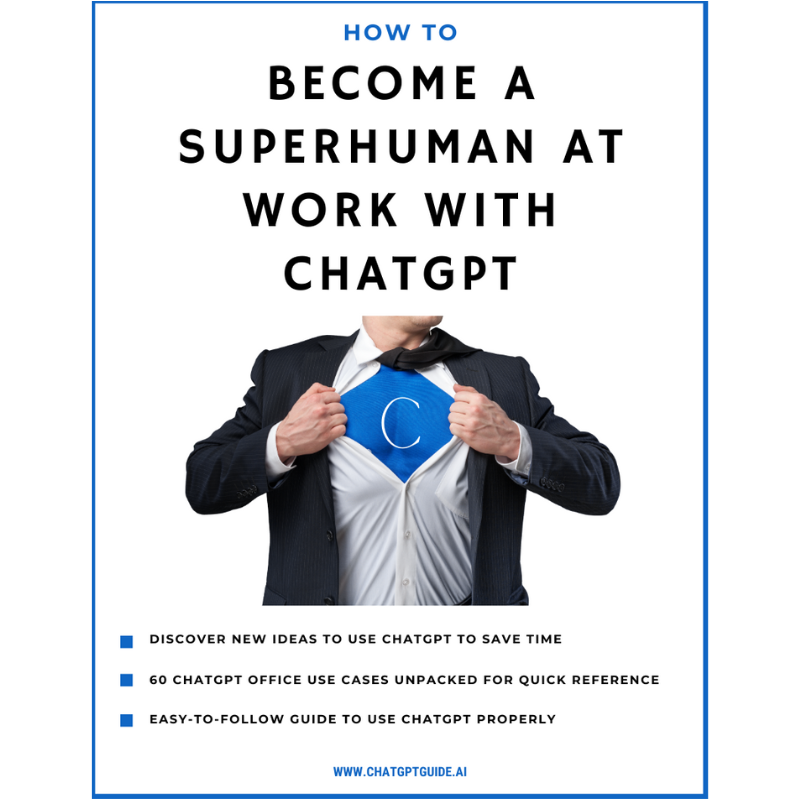You’ve just signed up for yet another app, and now you need to create a password. Ugh, not again. You’re struggling to come up with something both secure and memorable, and you’re afraid you’ll forget it like you did with your last three passwords.
But don’t worry, we’ve got your back! Let’s explore how you can use ChatGPT or Google Bard to generate a password you’ll always remember. And, then we will take it one step further and use ChatGPT or Google Bard to generate passwords using a memory system you will never forget.
Generating easy-to-remember passwords with ChatGPT
Be specific about your interests
When chatting with ChatGPT, tell it about your hobbies or things that are easy for you to remember.
For example, try saying, “Hey ChatGPT, I love surfing and eating pizza. Can you help me create a password based on these interests?” It might suggest something like “SurfingPizzaLover” or “WaveRidingPepperoni.”
Then follow the tips suggested later in this article to make you password uncrackable.
Use memorable dates or numbers
Share important dates or numbers with ChatGPT to make your password more personal.
For instance, you can say, “My favorite number is 42, and I was born in 1995. Can you create a password with these elements?” You might get suggestions like “BornIn95Number42” or “Favorite42Year1995.”
Ask for mnemonics or acronyms
Mnemonics and acronyms can make passwords easier to remember.
Ask ChatGPT to create one for you by saying, “Can you suggest a memorable acronym for a secure password?” It could come up with something like “SPL!t34” (Safe Passwords Last! To Evade 4nyone), making it both secure and memorable.
Request a story or visual cue
Visual cues and stories can help solidify your memory of a password. Prompt ChatGPT with something like, “Create a password for me and give me a story or image to remember it by.”
If it generates the password “TennisParrotVacation,” it might also suggest imagining a parrot playing tennis while on vacation.
Combine multiple languages
If you speak more than one language, ask ChatGPT to create a password that combines words from different languages.
Say, “Can you create a password using English, Spanish, and French words?” You might receive suggestions like “LoveAmorAmour123” or “SunnySoleilSol789.”
Creating a system for remembering passwords

Categorizing passwords
One way ChatGPT can help you remember your passwords is by assisting you in categorizing them based on the type of application or service.
For example, you could group your passwords for social media platforms, email accounts, or streaming services. Once you’ve got your categories, ChatGPT or Google Bard can help you come up with a memorable prefix or suffix for each group.
Let’s say you’re a movie buff; for your streaming services, ChatGPT might suggest a prefix like “MovieFan,” so your passwords would look like “MovieFanNetflix,” “MovieFanHulu,” and so on.
Password templates
ChatGPT can also suggest password templates to keep your passwords consistent yet unique.
For instance, you could use a pattern like [favorite color][favorite animal][birth year] for your social media accounts.
If you love the color blue, adore cats, and were born in 1990, your Twitter password could be “BlueCat1990.” For Instagram, you might switch it up to “BlueTiger1990.”
By following a consistent pattern, you’ll have an easier time remembering your passwords, while still keeping them unique for each platform.
We receive a small commission for any products you purchase through links in this box.
Storytelling
Another creative way ChatGPT or Google Bard can help improve your password memorability is by crafting a story or narrative around them.
For example, if your password is “CoffeeBikeBeach,” ChatGPT could suggest imagining yourself waking up to a fresh cup of coffee, hopping on a bike, and riding it down to the beach. This mental image creates a strong association, making it easier to recall your password when needed.
Or let’s say your password is “PenguinSalsaDance.” ChatGPT might come up with a story of penguins attending a salsa dance party at the South Pole. By visualizing this entertaining scene, your password becomes more memorable and fun to think about!
Making your passwords uncrackable 📖
When generating passwords, it’s a great idea to include a mix of specific characters and cases to increase complexity and security.
One easy method is to use memorable words or phrases and sprinkle in special characters, numbers, and a mix of upper and lower case letters.
For example, let’s say you love gardening and ChatGPT has generated the phrase “GardeningEnthusiast”. To transform it into a more complex password, you could replace “a” with “@,” capitalize every third letter, and add a number at the end. Your final password would look like this: “gAr@eNiN1eNtHuSiAsT7.”
By incorporating these elements, you’ll create a password that’s not only secure but also memorable, making it an excellent choice for protecting your accounts.
You may also like 📖
But, if all else fails – ChatGPT suggests using a Password Manager

Here are five popular password managers you might want to consider. These tools will help you securely store and manage your passwords.
LastPass (https://www.lastpass.com/)
LastPass is a well-known password manager that offers both free and premium plans. With its user-friendly interface, you can store all your passwords in a secure vault, generate strong passwords, and even share them with trusted friends and family members when needed.
Dashlane (https://www.dashlane.com/)
Dashlane is another top-notch password manager that offers a great balance between security and ease of use. Along with password storage, it can generate strong passwords, auto-fill forms, and even alert you if any of your accounts have been compromised in a data breach.
1Password (https://1password.com/)
1Password is a fan-favorite password manager with a sleek design and robust security features. It’s available for individuals, families, and businesses. Its standout feature is the “Watchtower,” which helps you identify weak or compromised passwords, encouraging you to keep your accounts secure.
Keeper (https://www.keepersecurity.com/)
Keeper is a versatile password manager that offers both personal and enterprise solutions. It provides encrypted password storage, secure file sharing, and biometric authentication. Keeper’s “BreachWatch” feature scans the dark web for any potential threats to your accounts.
Bitwarden (https://bitwarden.com/)
Bitwarden is an open-source password manager that offers a free plan and affordable premium options. It’s a great choice if you’re looking for a transparent, reliable, and cost-effective solution. Bitwarden allows you to store, generate, and auto-fill passwords, making your online experience safer and more convenient.
Each of these password managers has its unique features and advantages. Take a look at their websites, compare their offerings, and choose the one that best fits your needs.
Conclusion and final thoughts
Using ChatGPT or Google Bard to generate passwords you’ll always remember is a game-changer!
By sharing your interests, using memorable dates or numbers, requesting mnemonics or acronyms, and asking for stories or visual cues, you’ll create unique, secure, and memorable passwords in no time.
Plus, with the help of ChatGPT or Google Bard, you can even develop an effective system for organizing and remembering your passwords for various platforms.
So, say goodbye to those frustrating moments when you can’t remember your password, and hello to a stress-free digital life!