Imagine having a conversation with your favorite fictional character, or gaining insights from a historical figure as if they were right beside you (or hearing the flirtatious voice of your AI companion of choice).
Character.AI, brings this experience closer to reality with its Character AI Voice feature.
This remarkable functionality grants voices to the characters you interact with, propelling the immersion of your conversations to new levels. Whether you’re looking for companionship, language practice, or just a bit of fun, the introduction of voice has transformed the landscape of AI interactions.
Character AI Voice represents a leap forward in how we relate to AI entities. Instead of reading text responses, you can now hear the characters speak in real-time, adding a layer of personal touch to each dialogue.
Select from a variety of pre-made voices that best suit your character’s personality and context, enabling a deeper and more enjoyable interaction. Whether you’re a writer looking to hear your characters speak or someone who enjoys interactive storytelling, the Character AI Voice feature adds an exciting dimension to the way you engage with AI characters.
Getting Started with Character.AI Voice
Dive into the world of Character.AI Voice, where you can bring your characters to life with unique voices and engage with them in a more immersive way. Whether you are on a mobile device or desktop, creating and conversing with AI characters is intuitive and fun.
Understanding Character.AI Voice
Character.AI Voice is an innovative feature allowing you to hear your AI characters speak in different tones and accents. With pre-made voices provided by the Character.AI team, you have the opportunity to choose from a variety of voices that can match the personality of your characters. Additionally, you can participate in the creative process by crafting custom voices.
Creating Your First Character Voice
To create your first character voice, check out the Character.AI Voice library for a selection of community-created and pre-made voices. To start:
- Visit the Character.AI website or open your mobile app.
- Select or create a character.
- Navigate to the voice settings – this can typically be found under advanced character settings.
- Choose a voice that aligns with your character’s personality.
- Preview the voice by clicking the play button.
- Confirm and assign the voice to your character.
This personal touch enhances your interaction with each AI character, making them more relatable and engaging.
Exploring the Character.AI Mobile App
Whether you’re an Android or iOS user, accessing Character.AI Voice on the go is simple with the mobile app. Follow these steps to use the Character.AI Voice feature on your mobile device:
- Download the app from your respective app store.
- Log in to your existing account or create a new one.
- Tap on the character list and select a character to interact with.
- Within the conversation window, tap on the voice icon to enable or change the character’s voice.
The app provides a seamless experience for engaging with your AI characters wherever you are, making your interactions both convenient and enjoyable.
Advanced Voice Features
Dive into the world of Character.AI with features designed to bring your interactions to life through the voice library, complete with pre-made and custom voices. You can easily assign a voice to your characters and fine-tune your experience with advanced settings.
Utilizing the Voice Library
The voice library is a rich collection of voices that lets you give your characters a unique vocal identity. You have a choice between community-created voices and a selection of pre-made voices. Whether you’re looking for something specific or want to explore new vocal tones, the voice library is your go-to resource.
Assigning Voices to Characters
To assign a voice, navigate to your character’s setting and click on ‘Voice’. Here, you can browse the voice library and listen to samples. Once you find the perfect fit, assigning it to your character is just a click away. This feature brings your 1:1 chat sessions to an entirely new level, making your characters more realistic and personalized.
Customization and Settings
For those who love to tinker, creating custom voices is a game-changer. Upload samples and use the advanced settings to adjust pitch, tone, and speed to match your vision. Your characters can now truly have a voice of their own, making your interactions more engaging and utterly unique to your experience with Character.AI.
Engagement and Interaction
Enhancing your experience with voice modulation, Character.AI Voice invites you to explore new dimensions of interaction. Whether you prefer private conversations or group discussions, the platform’s focus on engagement breathes life into every chat.
1:1 Chats and Group Discussions
When you engage in 1:1 chats, the voice feature creates a highly personalized experience, allowing for a more immersive and intimate interaction. Imagine your characters responding in their unique voices, tailored just for you. On the other hand, group chats thrive with the infusion of distinctive voices, each character contributing to the discussion with its unique tone and personality, making every group conversation a lively and dynamic interaction.
The Use of AI in Voice Driven Narratives
The innovative AI at the core of Character.AI Voice turns any narrative into an auditory experience that can express emotions and inflections. This technology fosters a deeply engaging storytelling session, where characters not only tell their stories but do so with emotional depth, making the tales they tell all the more compelling.
You may also like 📖
Expanding the Experience
In this super cool feature, your interaction with games and media or your journey in language learning and education can reach new heights. Embrace the capability to bring characters to life and enhance your learning with a touch of personality.
Integration with Games and Media
Have you ever imagined stepping into the shoes of your favorite video game character with their actual voice responding to your moves? Character.AI Voice achieves just that. By integrating voices into games and media, every interaction becomes more immersive. You can assign specific voices to characters in a game, making your gaming sessions not just visually but also audibly engaging.
Key Applications:
- Games: Elevates the gaming experience with character-specific voices.
- Media: Turns passive viewing into an interactive session, as characters respond vocally.
Educational Uses and Language Learning
Characters with realistic voices aren’t just fun—they’re educational tools too. The Character.AI Voice feature can turn your language learning process into an interactive conversation. Imagine practicing Spanish with a character that not only corrects your grammar but speaks with a true-to-life voice and accent.
Language Learning Enhancements:
- Pronunciation: Hone your skills by listening and repeating after a native speaker’s voice.
- Engagement: Stay motivated through conversational practice with a virtual tutor.
Best Practices and Considerations

Before diving into the specifics of Character.AI’s Voice feature, it’s important for you to adhere to content standards and remember that a flawless user experience often hinges on both accessibility and privacy considerations.
Content and Character Guidelines
When creating and interacting with voices on Character.AI, you should ensure that your content aligns with the platform’s use-case guidelines. Here’s a quick checklist for you:
- Originality: Your content must be original or you should have the right to use it.
- Respectfulness: Avoid content that may be offensive or infringes on the rights of others.
Also, when crafting your character’s backstories, stay accurate and detailed to maintain consistency in your character’s interactions.
User Experience and Accessibility
To enhance your user experience with Character.AI Voice:
- Employ clear labeling for your character voices to help users identify them easily.
- Select voice tones and speech rates that complement your character’s personality.
For accessibility:
- Use descriptive text and subtitles to make audio content accessible to users with hearing difficulties.
In terms of privacy, be mindful that the interactions with your characters may be stored or used in accordance with Character.AI’s privacy policies. It’s crucial to familiarize yourself with these policies to protect the privacy of yourself and others.
Looking Ahead
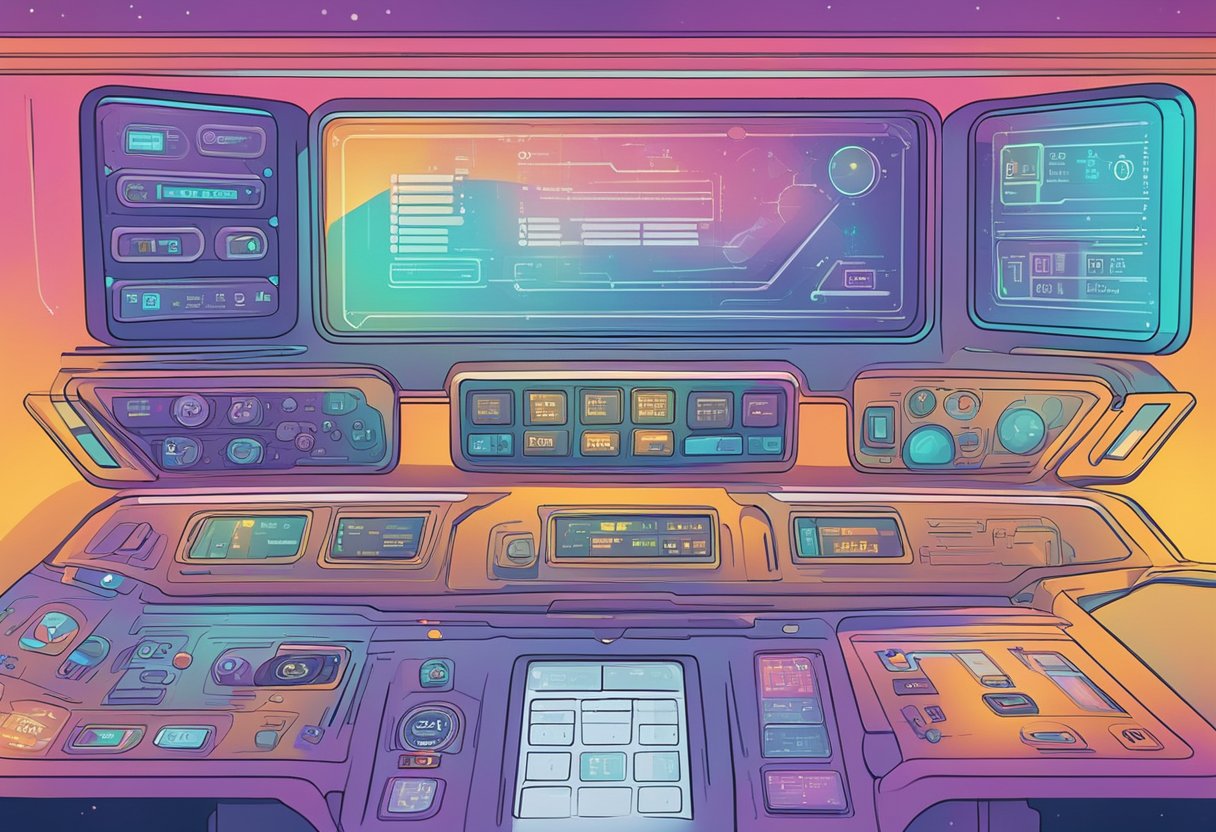
In this next section, you’ll be exploring what the horizon looks like for Character.AI Voice as it continues to revolutionize your communication with AI-powered entities. You will peek into the advancements in synthetic voices and catch a glimpse of the forthcoming updates that stem from both technological progress and valuable community insights.
You may also like 📖
The Future of AI and Synthetic Voices
The interplay between artificial intelligence and technology is setting the stage for a future where synthetic voices are not just realistic, but also deeply personalized. Imagine having conversations with AI that not only understand the nuances of human speech but also reflect individual personalities and emotions with striking accuracy. This is not a distant dream, as artificial intelligence is evolving rapidly, promising to deliver an even more seamless interaction between you and your synthetic counterparts.
Upcoming Updates and Community Insights
Upcoming features and updates are shaped by the feedback and creative input from the community. You’ll see enhancements such as:
- Voice Library Expansion: A broader selection of pre-made voices to choose from, assuring there’s a voice to match any character you can envision.
- User-Created Voices: Tools that will enable you to craft and share your own unique synthetic voices that reflect the diversity and creativity of the Character.AI community.
- Performance Improvements: Expect faster response times and more natural dialogue flow, elevating your interactive experience to new heights.



