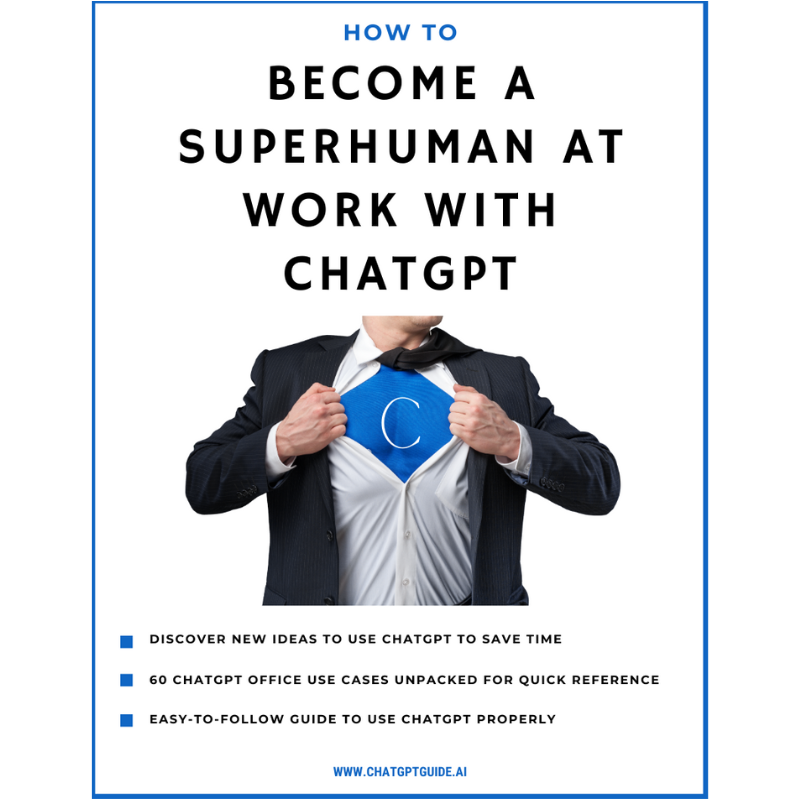Ever found yourself thinking, “Gee, I wish ChatGPT could give me a bit more to chew on?” Well, you’re in luck! I’ve been there, done that, and got the t-shirt. So, let’s dive into the top 10 ways to get ChatGPT, to spill the beans a bit more. Ready? Let’s roll!
1. Ask Directly
You know when you’re at a café, and the menu just says “sandwich”? You’d ask, “What’s in it?” right? It’s the same here. Sometimes, clarity comes from just asking for more. It’s like nudging your friend to spill the beans on their weekend plans. The more direct, the better!
How to Make ChatGPT Write Longer prompt example:
“Hey ChatGPT, can you elaborate on that?”
2. Prompt with “Tell me a story…”
Stories are the essence of human connection. They’re engaging, memorable, and oh-so-informative. By asking ChatGPT to frame information as a story, you’re not just getting facts; you’re getting a narrative. It’s like turning a lecture into a movie!
3. Use Open-Ended Questions
Open-ended questions are like opening a door to a treasure trove of knowledge. They invite depth, discussion, and detail. It’s the difference between a one-word answer and a passionate monologue.
Instead of “What’s the capital of France?”, try
“Can you explain the significance of Paris in world history?”
4. Ask for Examples
Examples are the spices of conversation. They add flavor, context, and clarity. Asking for examples is like asking a chef for a tasting menu – you get a bit of everything!
How to Make ChatGPT Write Longer prompt example:
“Give me examples of…”
5. Request Step-by-Step Guides
Step-by-step guides are your DIY manuals. They break down complex tasks into manageable bits. It’s like having a personal instructor guiding you through every move.
6. Seek Multiple Perspectives
Life’s not black and white, and neither is knowledge. By seeking multiple perspectives, you’re getting a 360° view. It’s like trying on both the red and blue shoes to see which fits best!
How to Make ChatGPT Write Longer prompt example:
“What are the pros and cons of…?”
Looking for more niche ideas to make money: We have the largest collection of how to make money with ChatGPT articles on the internet here
- 10 Ways Business Analysts Can Make Side Income Using ChatGPT
- 10 Ways Travel Enthusiasts can make side income Using ChatGPT
- 35 ways to use the Code Interpreter of ChatGPT to make money
- 10 Ways Moms Can Make Side Income Using ChatGPT
- 10 Ways Car Lovers Can Make Side Income Using ChatGPT
- 10 Ways Artists can make extra money Using ChatGPT
- 10 Ways Architects Can Make Side Income Using ChatGPT
- 10 Ways Americans can make money using ChatGPT
- 10 Ways Tech Geeks can make side money Using ChatGPT
7. Dive into the “Why”
The “why” is the heart of understanding. It’s the backstory, the motivation, the reason. When you ask “why,” you’re not just scratching the surface; you’re digging deep.
How to Make ChatGPT Write Longer prompt example:
“Why did the chicken cross the road?”
8. Challenge Me!
Think of this as a friendly debate. By challenging ChatGPT, you’re pushing for clarity, depth, and precision. It’s like asking a musician for an encore.
How to Make ChatGPT Write Longer prompt example:
“ChatGPT, can you explain that in more detail?”
9. Use the Magic Word: “Expand”
This is your key to unlocking more. It’s a gentle nudge, a polite request for ChatGPT to unpack its suitcase of knowledge.
“Expand on that topic.”
10. Feedback Loop
Conversations thrive on back-and-forths. By keeping the ball rolling, you’re ensuring the conversation stays alive, vibrant, and informative. It’s like a tennis match of knowledge.
Examples to Try Out:
- “Tell me a story about the first computer.”
- “Can you explain the significance of the Mona Lisa?”
- “Give me examples of groundbreaking inventions in the 20th century.”
- “What are the pros and cons of solar energy?”
- “Why did the Renaissance have such a big impact?”
FAQs: How to Make ChatGPT Write Longer
Can I directly ask ChatGPT to write more?
Yes! You can specify in your prompt that you want a detailed or extended response. For example, “Can you provide a comprehensive explanation of X?”
Is there a specific technique to ensure longer answers?
While directly asking for detail can work, you can also ask open-ended questions. Instead of asking “What is X?”, ask “Can you describe the history, uses, and significance of X?”
Does the initial length of my question impact the length of the answer?
Not always, but a well-defined and detailed question often provides context which can lead to a more detailed answer.
What if I get a shorter answer than expected?
Feel free to follow up! You can ask for elaboration or request further details on specific points. For instance, “Can you elaborate more on that?” or “I’d like to hear more about Y aspect.”
Is there a word limit to ChatGPT’s responses?
While there’s an inherent limit to the response length due to the model’s design, it’s generally sufficient for most use-cases. If your answer is cut off, consider breaking your query into smaller, more focused questions.
Can I influence the content structure within a long answer?
Absolutely. If you prefer a specific format, such as bullet points or numbered lists, you can request it in your prompt.
Will ChatGPT always provide longer answers when requested?
Not always. The model aims to be helpful and relevant. If a topic doesn’t have enough information for a lengthy response, ChatGPT might still provide a concise answer.
How do I ensure the quality of a long response?
Being specific with your prompt helps. However, always fact-check and review the provided information for its relevancy and accuracy.
Can I make ChatGPT write shorter after making it write longer?
Of course! If you find the response too lengthy, you can ask for a summary or a more concise explanation.
Conclusion
So, what’s the takeaway? Think of ChatGPT as that chatty friend who sometimes needs a nudge to get going. You’ve got the tools, the tricks, and the know-how. Now, go on and get those juicy, detailed answers you’ve been craving!