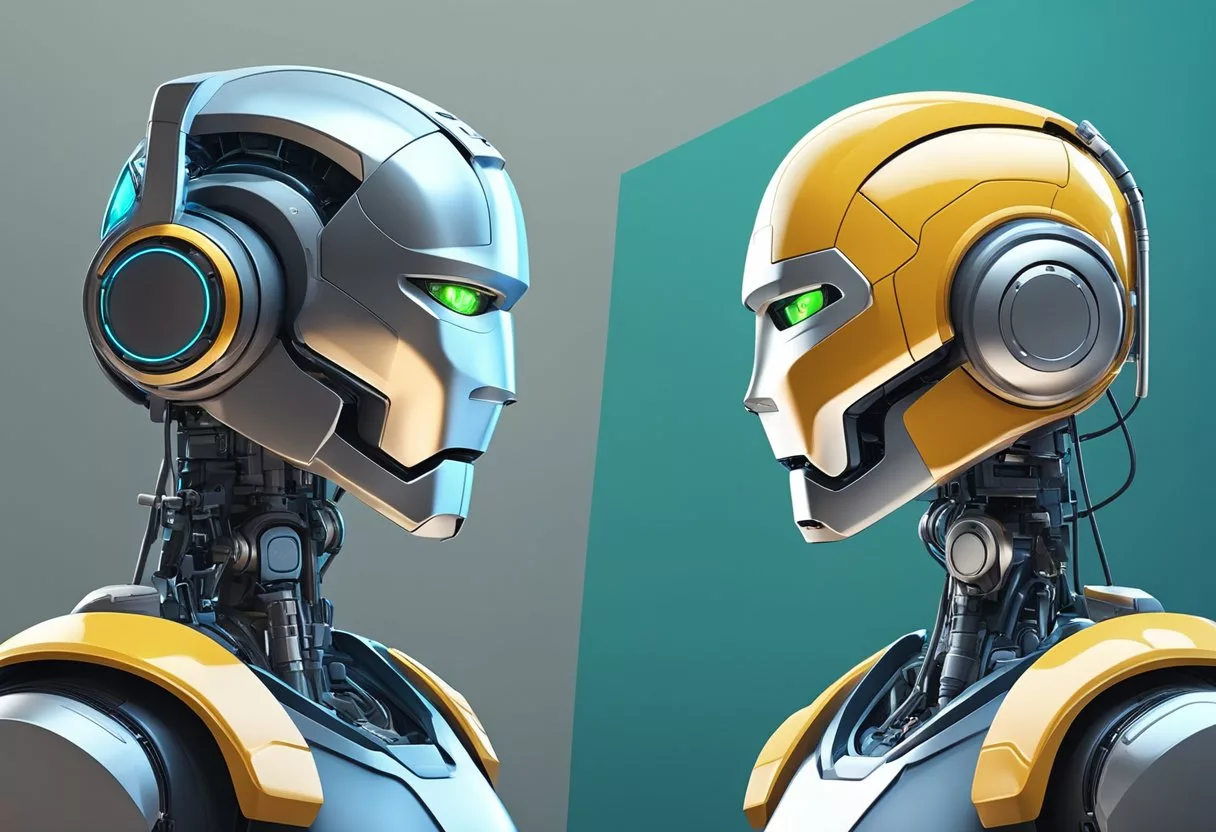Effortless Digital Content Exploration
Navigate the digital world effortlessly with the Link Reader plugin for ChatGPT. A must-have for researchers, students, or anyone who frequently interacts with various types of digital content, this plugin can read and summarize information from web pages, PDFs, images, PowerPoint presentations, and more, all within your current conversation.
Ideas on how you can use the Link Reader ChatGPT Plugin
Academic Research
For students or academics researching a particular topic, the plugin can help manage and sort through various academic articles, research papers, and resources available online.
“I need to write a paper on climate change. Can you help me find and organize some relevant research articles? [LINK with the https://]”
“I’m researching the history of the Renaissance for my history class. Can you find and list some scholarly articles or primary sources I can read?[LINK with the https://]”
“Can you summarize this research paper for me? [Insert PDF link]”
“What does this scientific article say? [Insert webpage link]”
Business and Work
Use the plugin to quickly understand the content of business reports, market analyses, or PowerPoint presentations.
“Can you give me the key points of this market analysis? [Insert PDF link]”
“What are the main takeaways from this PowerPoint presentation? [Insert PPT link]”
Daily News Consumption
For people who like to stay updated with the latest news, the plugin can organize and streamline news articles from different sources.
I want to catch up on the latest world news. Can you compile a list of articles for me to read?[LINK with the https://]”
“I need to know the latest business news. Can you gather some articles from reliable sources?[LINK with the https://]”
Personal Interests and Hobbies
For individuals pursuing a particular interest or hobby, the plugin can help curate and manage articles and blog posts related to that hobby or interest.
“I’m really into gardening. Can you find some interesting articles or blogs about gardening techniques or trends?[LINK with the https://]”
“I love all things tech. Can you compile a list of the latest articles about new gadgets and innovations?[LINK with the https://]”
“Can you read the text in this image for me? [Insert image link]”
Web Browsing
If you’re looking for specific information on a webpage but don’t want to read through the entire content, the plugin can do it for you.
“Can you find the section about climate change in this article? [Insert webpage link]”
“What does this blog post say about healthy eating? [Insert webpage link]”
Professional Development
Professionals looking to stay updated in their fields can use the plugin to sort through articles, blog posts, and other resources related to their industry.
“I’m a software engineer and I want to stay updated with the latest trends in AI. Can you find some articles for me?[LINK with the https://]”
“I’m a marketing professional looking to learn about the latest digital marketing strategies. Can you compile a list of articles or case studies for me?”
You may also like 📖
Learning a New Skill
For individuals interested in learning a new skill, the plugin can help find and organize tutorial articles, how-to guides, and other resources.
“I’m trying to learn how to cook. Can you find some beginner-friendly recipe blogs or articles?[LINK with the https://]”
“I want to start learning Spanish. Can you compile a list of resources or articles to help me get started?[LINK with the https://]”
[convertkit form=5102847]
How to Use:
- Provide the Link: Simply paste the URL of the digital resource you’re interested in. This could be a webpage, a PDF, a PowerPoint presentation, an image, etc.
- Specify Your Request: Tell the plugin what you want to know. Do you want a summary? Are you looking for specific information?
- Wait for the Analysis: The plugin will read and interpret the content, providing you with a summary or the specific information you requested.
- Ask for More: If you need further clarification or have additional questions, feel free to ask. The plugin is here to make your digital content exploration as easy as possible.
Click here to Access our: Ultimate Guide Post: 86 ChatGPT Plugins (and the prompts to use with them)
Share your ideas in the comments
Hey there! We’d love to hear about your experience using the Link Reader plugin with ChatGPT. How have you been using it? Feel free to share your ideas and thoughts in the comments below. We’re excited to learn from your insights!
FAQs for Link Reader ChatGPT Plugin
How do I use the Link Reader ChatGPT Plugin?
Using the Link Reader ChatGPT Plugin is simple. Just paste the URL of the digital resource you’re interested in and specify what you want to know. The plugin will do the rest!
What types of content can the Link Reader ChatGPT Plugin handle?
The Link Reader ChatGPT Plugin can read web pages, academic papers in PDF format, PowerPoint presentations, YouTube video descriptions, and even perform OCR on images to read text.
Is the Link Reader ChatGPT Plugin good for academic research?
Absolutely! The Link Reader ChatGPT Plugin can summarize academic papers, articles, and more, making it a great tool for students and researchers.
Can the Link Reader ChatGPT Plugin help me with work-related documents?
Yes, the Link Reader ChatGPT Plugin can summarize business reports, market analyses, and PowerPoint presentations, helping you quickly grasp the key points.
How accurate is the OCR feature in the Link Reader ChatGPT Plugin?
The Link Reader ChatGPT Plugin uses advanced OCR technology to read text from images, but the accuracy can vary depending on the image quality.
Can I ask for more details after getting an initial summary from the Link Reader ChatGPT Plugin?
Of course! Feel free to ask for further details or clarifications after receiving your initial summary or information.
How do I get started with the Link Reader ChatGPT Plugin?
To start using the Link Reader ChatGPT Plugin, simply activate it in your ChatGPT conversation (follow our links above) and you’re good to go!
Do you really need Plugins?
Here are some useful things you can do with ChatGPT without the use of Plugins:
- How to use ChatGPT to write engaging Instagram Captions
- How to use ChatGPT to write Love Letters for him or her
- Use ChatGPT to find the Best Kitchen Appliance to buy
- Get ChatGPT to reveal Must-Attend Events for your next trip
- How to use ChatGPT to write you a dream Cover Letter
- How ChatGPT can help you find your next perfect getaway
- How to use ChatGPT as a Teacher in the Early Years Classroom
- How to use ChatGPT to create a yoga plan that aids weight loss
- Using ChatGPT to spark conversations for dates and couples
- How to use ChatGPT to write the best wedding speech ever
- How to use ChatGPT to create Fitness Plans that get results quick
- How to use ChatGPT to create a Budget that actually works
- Ultimate Guide: using ChatGPT to Plan your next Trip
- Unleashing the power of ChatGPT to master Chess
- How to use ChatGPT to reply to emails in your 9-5 job like a pro
- Writing the Perfect Cold Email with ChatGPT: A Modern Spin on the AIDA Model
- How to use ChatGPT to get unique Gift Ideas for friends
- How to use ChatGPT to Plan the Perfect Kids Birthday Party
- How to use ChatGPT to create custom Meal Plans that work
- How ChatGPT can help you Memorize Anything quickly
- How ChatGPT can help you Write your Fiction novel 10x faster
- How to use ChatGPT to Summarize Books