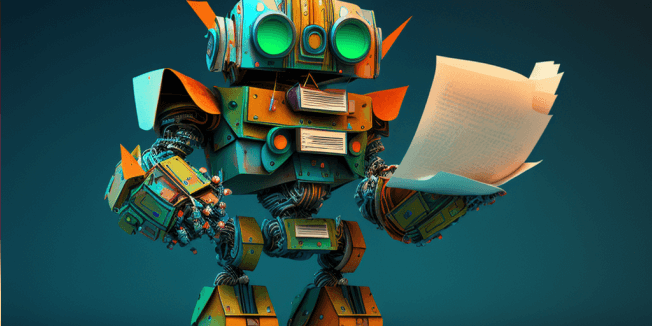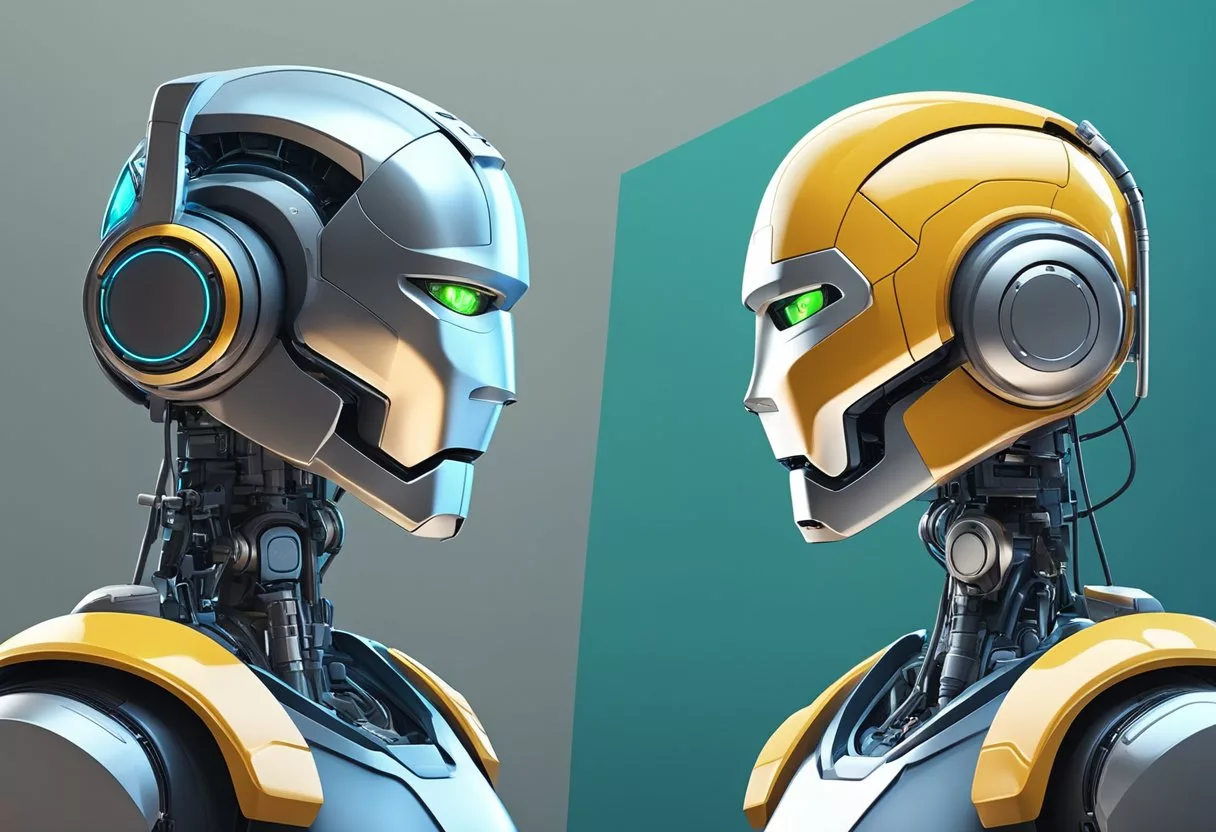Discover Your Documents
Unearth information from your PDFs with the ChatwithPDF plugin for ChatGPT. This plugin is an asset for researchers, students, or professionals, enabling them to query their PDF documents, extract specific information, and gain insights with ease.
Uploading your PDF – Dropbox method
You’ll need to first upload your PDF to Dropbox.
After you’ve done that, go ahead and create a shareable link.
You’ll notice the link starts with www.dropbox.com.
You’re going to replace that part with dl.dropboxusercontent.com.
Just make sure the link still ends with .PDF and you’re good to go with feeding that link into the below prompts.
Ideas on how you can use the ChatwithPDF ChatGPT Plugin
NB: ADD YOUR LINK FROM ABOVE INTO THE BELOW PROMPTS
Research and Academia
You’re a student or academic researcher who’s dealing with tons of PDFs for your thesis or project. With ChatwithPDF, you can extract information, discover related concepts, and get a summary of complex sections.
“Hey, can you find the section in this PDF where the author discusses the results of their experiment on plant growth?”
“I’m struggling to understand the methodology in this research paper. Can you summarize it for me?”
Business and Industry Reports
You’re a professional who needs to analyze market trends and business insights from various industry reports. ChatwithPDF can help you to quickly navigate through large documents and extract the key data points and information.
“Can you pull out the key findings from the 2023 Q2 Tech Industry Report?”
“I’m looking for the section about market predictions in this business forecast document. Can you help me find it?”
Legal Documents
You’re a lawyer or paralegal dealing with legal documents that are often dense and complex. ChatwithPDF can help you to easily find specific legal clauses, or to understand complicated legal language.
“Could you locate the clause about intellectual property rights in this contract?”
“This section about the liability terms is confusing. Can you break it down for me?”
We receive a small commission for any products you purchase through links in this box.
Technical Manuals
You’re an engineer or technician who needs to understand how to operate or repair machinery based on technical manuals. ChatwithPDF can help you find the relevant sections in the manual quickly, saving you a lot of time and effort.
“Where’s the part in this manual that explains how to calibrate the machine?”
“I’m having trouble understanding this section about troubleshooting error codes. Could you simplify it for me?”
Cookbooks and Recipes
You’re an enthusiastic home cook or a professional chef exploring a new recipe book in PDF format. ChatwithPDF can help you find specific recipes or ingredients, and even summarize cooking instructions for you.
“Can you find the recipe for apple pie in this cookbook?”
“I’m having a hard time understanding these baking instructions. Could you simplify them for me?”
Bonus Prompts to dig deeper into the ChatwithPDF ChatGPT plugin
Other Useful Prompts you could ask to find more information
- “I’m reading a lengthy history book in PDF format. Could you help me locate the chapter where the author discusses the impact of World War II on Europe?”
- “I have a large pharmaceutical study report. Can you find the section where the researchers discuss the side effects of the new drug?”
- “I’m looking at a PDF of a new software’s user manual. Can you help me find the section about how to install it on a Mac?”
- “I have a PDF document containing the company’s annual financial report. Can you find the part where they talk about the revenue growth in the past year?”
- “I’m studying from a digital textbook. Can you help me find the section where the concept of supply and demand in economics is explained?”
Share your ideas in the comments
Hey there! We’d love to hear about your experience using the ChatwithPDF plugin with ChatGPT. How have you been using it? Feel free to share your ideas and thoughts in the comments below. We’re excited to learn from your insights!
Click here to Access our: Ultimate Guide Post: 86 ChatGPT Plugins (and the prompts to use with them)
[convertkit form=5102847]
Do you really need Plugins?
Here are some useful things you can do with ChatGPT without the use of Plugins:
- How to use ChatGPT to write engaging Instagram Captions
- How to use ChatGPT to write Love Letters for him or her
- Use ChatGPT to find the Best Kitchen Appliance to buy
- Get ChatGPT to reveal Must-Attend Events for your next trip
- How to use ChatGPT to write you a dream Cover Letter
- How ChatGPT can help you find your next perfect getaway
- How to use ChatGPT as a Teacher in the Early Years Classroom
- How to use ChatGPT to create a yoga plan that aids weight loss
- Using ChatGPT to spark conversations for dates and couples
- How to use ChatGPT to write the best wedding speech ever
- How to use ChatGPT to create Fitness Plans that get results quick
- How to use ChatGPT to create a Budget that actually works
- Ultimate Guide: using ChatGPT to Plan your next Trip
- Unleashing the power of ChatGPT to master Chess
- How to use ChatGPT to reply to emails in your 9-5 job like a pro
- Writing the Perfect Cold Email with ChatGPT: A Modern Spin on the AIDA Model
- How to use ChatGPT to get unique Gift Ideas for friends
- How to use ChatGPT to Plan the Perfect Kids Birthday Party
- How to use ChatGPT to create custom Meal Plans that work
- How ChatGPT can help you Memorize Anything quickly
- How ChatGPT can help you Write your Fiction novel 10x faster
- How to use ChatGPT to Summarize Books