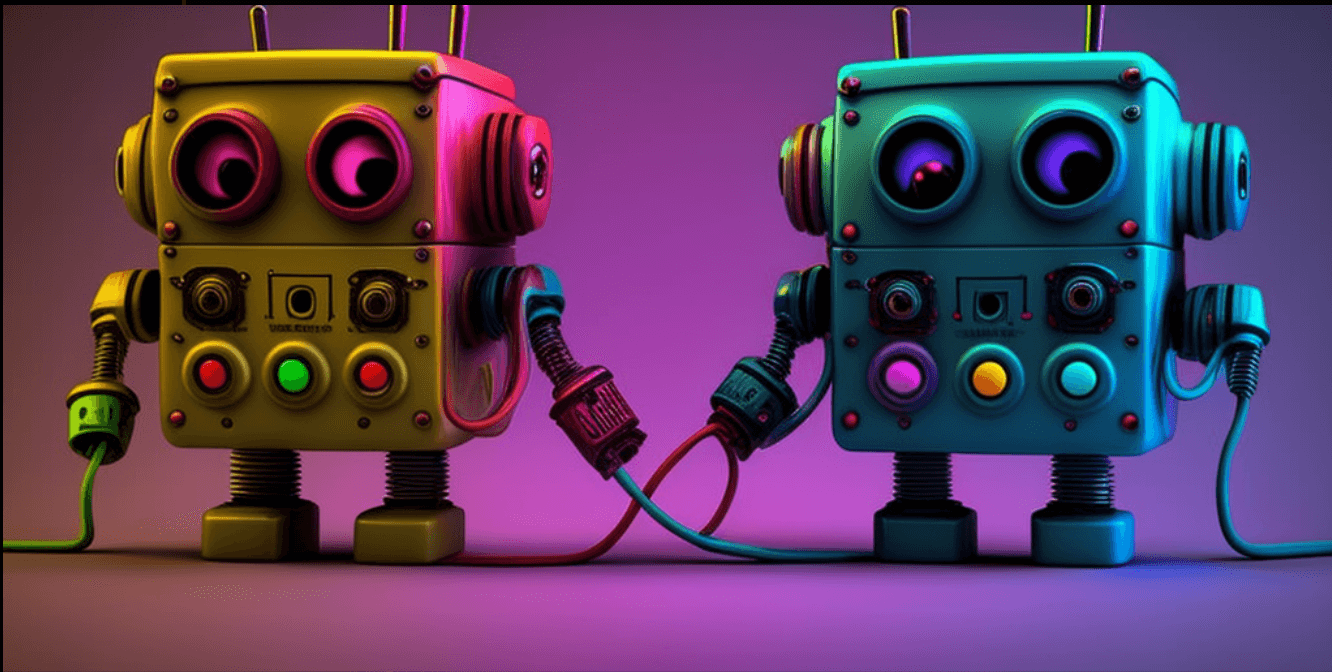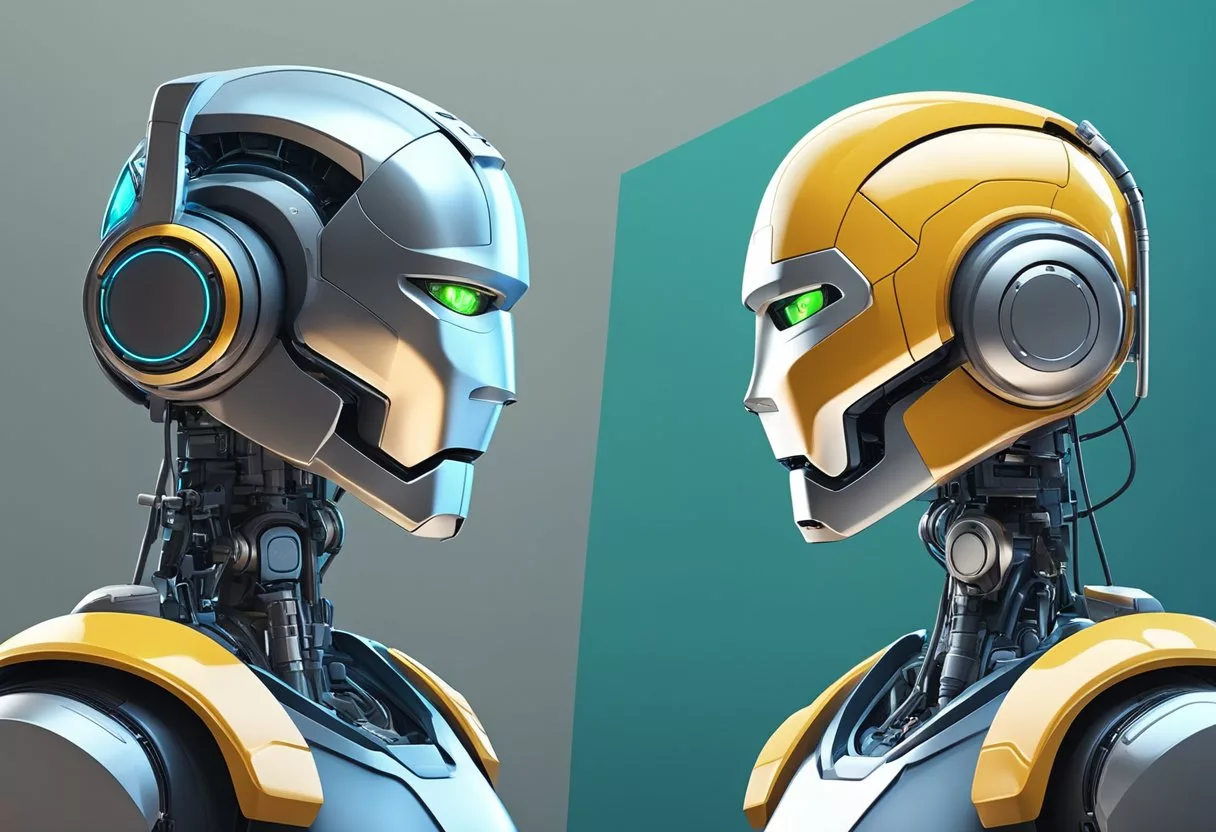Automating Your Workflow
Boost your productivity with the Zapier plugin for ChatGPT. A must-have tool for businesses, freelancers, or anyone looking to automate tasks, it allows you to create custom workflows, integrate various applications, and provides tips for effective automation.
Connect ChatGPT to your Zapier account
- Log in to your ChatGPT account.
- Click the Model dropdown menu and select Plugins.
- Click the Plugins dropdown menu and select Plugin store.
- In the modal, click Install on the Zapier tile.
- Log in with your Zapier account.
- Click Allow to authorize OpenAI to connect to your Zapier account.
Setting up the Zapier ChatGPT Plugin
Once you add the Zapier plugin to ChatGPT, you need to create Zapier actions.
Set up your ChatGPT actions
- Go to the saved ChatGPT actions page here: https://nla.zapier.com/openai/actions/
- Click Add a new action.
- In the text field, search for the app or action name, and select the action you want to use.
- Select a connection. You can also reconnect or create a new connection.
- Fill out the available fields.
- You can use a specific value or let AI guess values based on the content of the message.
- Click Enable action.
Once you’ve done this step you are all set to use the Zapier plugin within ChatGPT.
Ideas on how you can use the Zapier ChatGPT Plugin
Task Management
If you’re juggling multiple tasks across different apps, the Zapier plugin can help you manage them all in one place.
“Create a new task in Asana named ‘Finish Quarterly Report’”
“Add ‘Meeting with Tom at 3 PM’ to my Google Calendar.”
Brainstorm blog ideas, create outlines, and drafts with Zapier's ChatGPT plugin!
— Zapier (@zapier) May 12, 2023
✍️ Prompt: "Can you come up with 2 ideas about [topic] and add them to a Google doc? The title of the doc can be [title]."
✍️ Review and confirm your document — done!
🔗 https://t.co/Sw6dqh1VGY pic.twitter.com/u8ohD4tXW4
Social Media Management
For those managing multiple social media accounts, Zapier can schedule posts and monitor activity across platforms.
“Schedule a tweet for 9 AM tomorrow saying ‘Exciting news coming soon! Stay tuned’”
“Post my latest Instagram photo to my Facebook page”
Project Collaboration
Working with a team? The Zapier plugin can help you coordinate efforts across various project management tools.
“Post a new message to the ‘Marketing’ channel on Slack saying ‘Great job on the presentation!’”
“Create a new card in Trello for ‘Website Redesign’.”
We receive a small commission for any products you purchase through links in this box.
Email Management
If your inbox is overflowing, the Zapier plugin can help you organize your emails and automate responses.
“Send a follow-up email to John via Gmail,”
“Mark all emails from ‘[email protected]’ as read.”
Data Management
Zapier can help you automatically move data between apps, making it easier to manage spreadsheets, databases, and more.
“Add a new row to my Google Sheets spreadsheet with the data ‘John, [email protected], 555-555-5555′”
“Update the ‘Status’ field in my Airtable base to ‘Completed’ for the record with the ID ‘rec123ABC’.”
Bonus Prompts to dig deeper into the Zapier ChatGPT plugin
Other Useful Prompts you could use
- “I’m trying to eat healthier, can you suggest some nutritious snacks to add to my shopping list?”
- “Can you find out if my local store carries organic, free-range chicken eggs? If so, please add a dozen to my shopping list.”
- “I forgot what ingredients I need for a Caesar salad. Can you add them to my shopping list?”
- “I’m hosting a Mexican-themed dinner party for 8 people. Can you help me create a shopping list?”
- “I’m out of breakfast ideas for the kids. Can you suggest some easy-to-make breakfasts and add the necessary ingredients to my shopping list?”
Share your ideas in the comments
Hey there! We’d love to hear about your experience using the Zapier plugin with ChatGPT. How have you been using it? Feel free to share your ideas and thoughts in the comments below. We’re excited to learn from your insights!
Click here to Access our: Ultimate Guide Post: 86 ChatGPT Plugins (and the prompts to use with them)
[convertkit form=5102847]
Are you using ChatGPT like a pro?
Here are some useful guides on things you can do with ChatGPT without the use of Plugins:
- How to use ChatGPT to write engaging Instagram Captions
- How to use ChatGPT to write Love Letters for him or her
- Use ChatGPT to find the Best Kitchen Appliance to buy
- Get ChatGPT to reveal Must-Attend Events for your next trip
- How to use ChatGPT to write you a dream Cover Letter
- How ChatGPT can help you find your next perfect getaway
- How to use ChatGPT as a Teacher in the Early Years Classroom
- How to use ChatGPT to create a yoga plan that aids weight loss
- Using ChatGPT to spark conversations for dates and couples
- How to use ChatGPT to write the best wedding speech ever
- How to use ChatGPT to create Fitness Plans that get results quick
- How to use ChatGPT to create a Budget that actually works
- Ultimate Guide: using ChatGPT to Plan your next Trip
- Unleashing the power of ChatGPT to master Chess
- How to use ChatGPT to reply to emails in your 9-5 job like a pro
- Writing the Perfect Cold Email with ChatGPT: A Modern Spin on the AIDA Model
- How to use ChatGPT to get unique Gift Ideas for friends
- How to use ChatGPT to Plan the Perfect Kids Birthday Party
- How to use ChatGPT to create custom Meal Plans that work
- How ChatGPT can help you Memorize Anything quickly
- How ChatGPT can help you Write your Fiction novel 10x faster
- How to use ChatGPT to Summarize Books